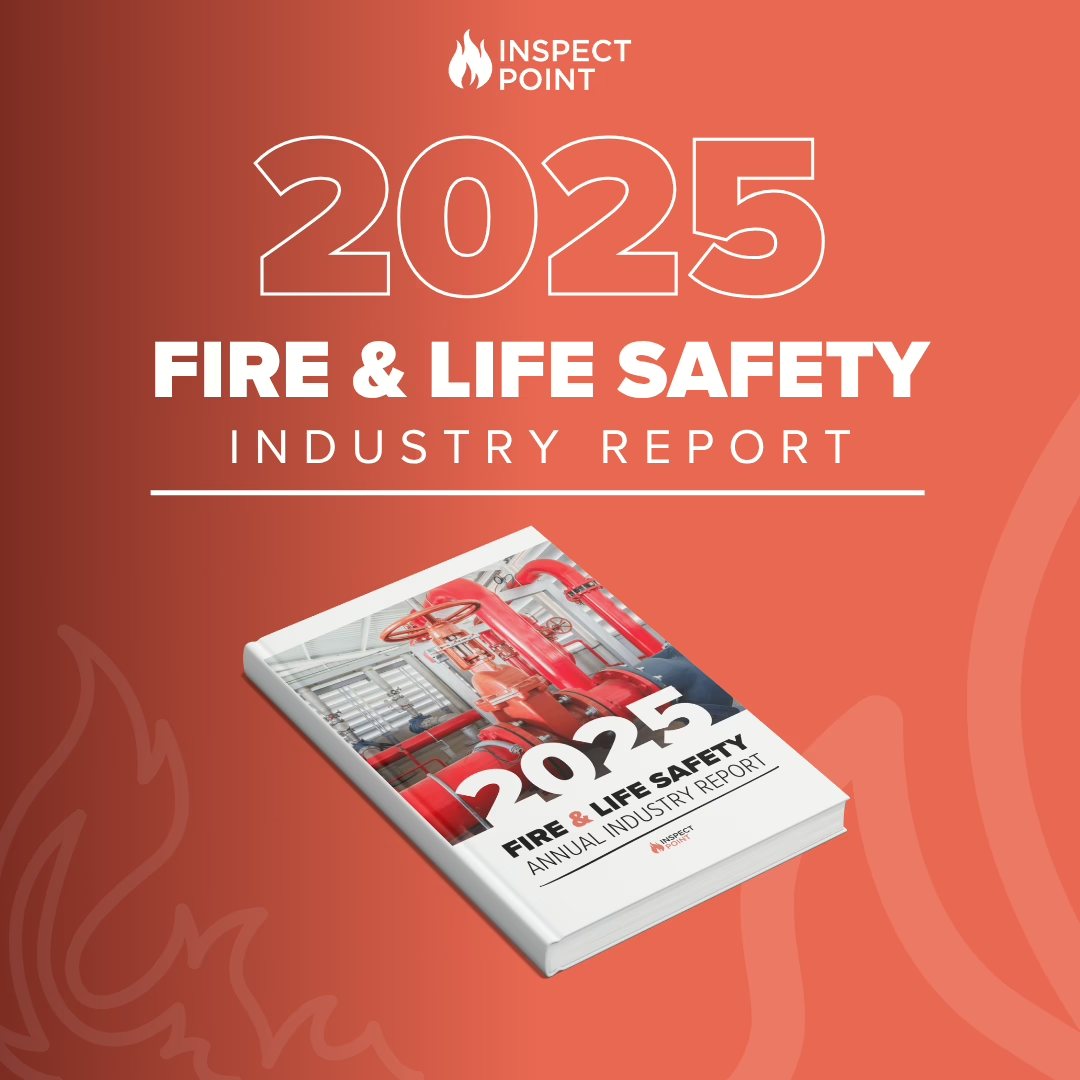Let’s Take a Trip Down Memory Lane
It’s crazy to think that 2018 is almost over, and that 2019 is right around the corner! As we look forward to another year at Inspect Point, it’s an exciting time for us to look back at what we’ve released and added to the product this past year.
This year’s, Year in Review, is very special to us, as every feature listed below was a direct request from a customer(s) of Inspect Point.
Before we take a look at a few of these amazing features, I’d like to say Thank You! Thank you for a great year. Thank you for valuable feedback. And thank you for pushing the product to be better!
Now, without further ado, let’s take a look at a few features that were made available in 2018 (oldest to newest):
Easily Create Proposals in the Field

In January of 2018, the groundwork for creating proposals in the field was made available to customers. The first iteration started with technicians having the ability to add proposed corrections to inspections. It then expanded into technicians being about to add proposed corrections, line items, and sales tax to a proposal.
As feedback began to come from the field, we started to add segmentation for proposed corrections. This allowed users in the backend to flag corrections with an inspection type – ensuring only sprinkler corrections appear on sprinkler inspections, etc..
From there, we made it so corrections can be added per fire extinguisher in the field. This addition gives PFE users the ability to provide a more detailed record of maintenance and services due.
What started as a simple addition, has grown and morphed into something bigger. Ultimately, proposals is an area we are committed to improving and expanding – both in the backend and on the iPad.
Scan Faster with Socket Mobile Integration

In May 2018, we announced our integration with Socket Mobile. This third party external barcode scanner helps speedup the barcode scanning process in the field.
Inspect Point users can still use the iPad camera, but may choose to utilize the Socket Mobile device for range and battery life. Most commonly used by our PFE users, this handy little device can scan a barcode from any screen on the iPad. Similarly, it can be used to setup barcodes in the field.
The syncing of the Socket Mobile device with Inspect Point is quick and easy! Just turn it on, and after that, follow the steps in this video, and you are ready to go.
Display More Information with Improved Fire Pump Curves
In mid-2018, we launched a new and improved fire pump curve feature. Prior to this release, our generated report only displayed the current curve. We received several requests from customers that information such as previous and manufacturer information should be present. Therefore, we added them!
Now, when customers generate fire pump reports, there is the potential of three curves to appear – manufacturer, current, and pervious.
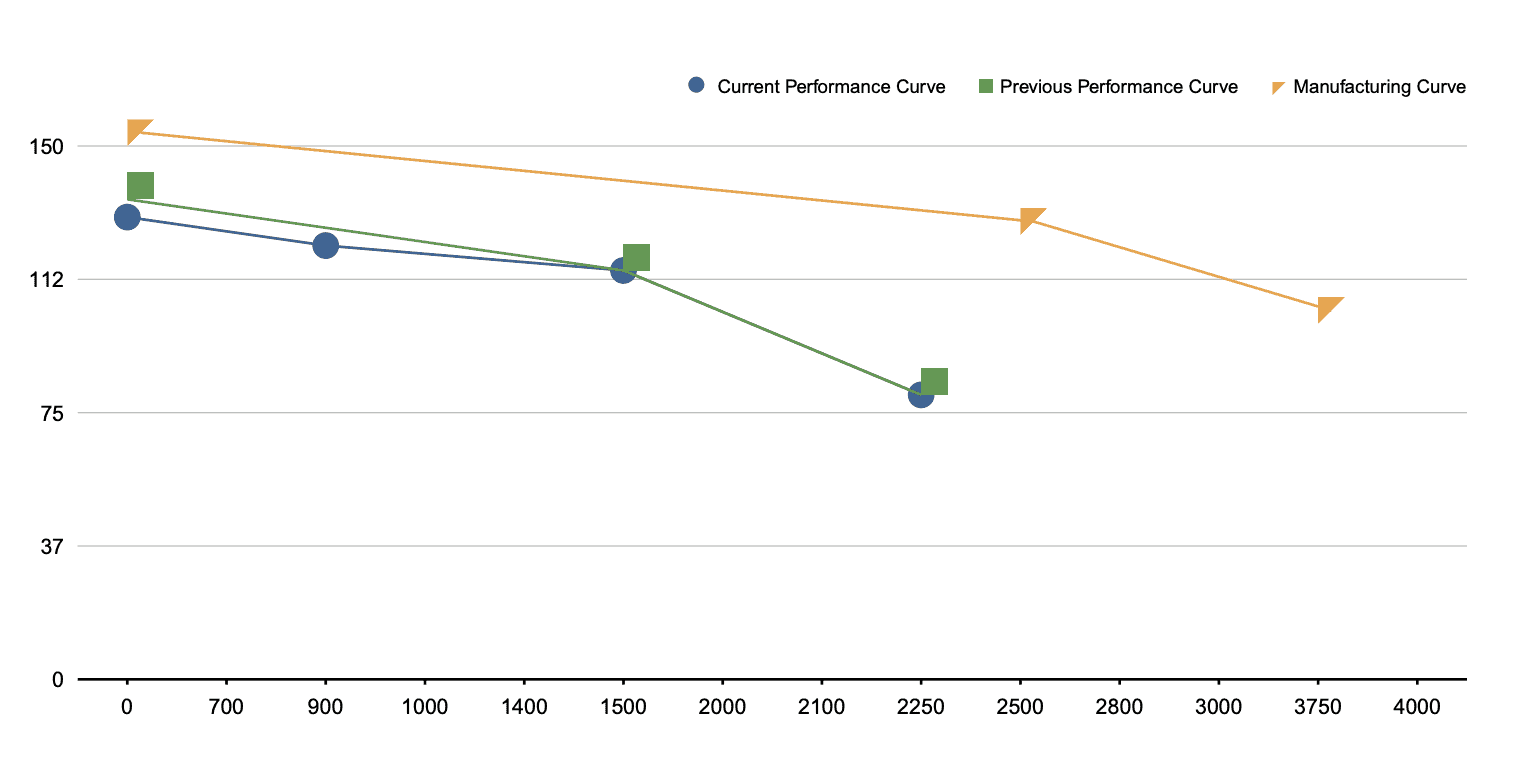
In addition, we received feedback from technicians in the field, requesting the ability to see a curve preview and NET pressure calculations. Therefore, we added those as well!
Now, technicians in the field, can see a preview of the curve before it is sent back; as well as, the NET pressure calculations.
Get Paid Faster and Keep a Record
![]()
Inspect Point users have the ability to generate invoices in the field and in the backend. Simply put, users have the ability to get paid faster!
From the field, technicians can click one button and convert a proposal to invoice. All of this information is then sent back to the office with the inspection, and can be sent out with a few clicks.
From the backend, admins can generate an inspection invoice at the same time as an inspection report, or convert a proposal, sent back from the field, to an invoice with the click of a button.
Getting paid faster got a whole lot easier in 2018 with Inspect Point’s invoicing feature!
Always Know Deficiencies and Their Status
2018 proved to be a big year feature-wise. However, the largest and most in-depth feature update we deployed, was our Deficiency management update.
While Inspect Point has always maintained open and resolved deficiencies, the November update to Deficiencies brought some changes. These include the ability to add resolution notes and statuses to a deficiency, as well as, resolve deficiencies from the field.
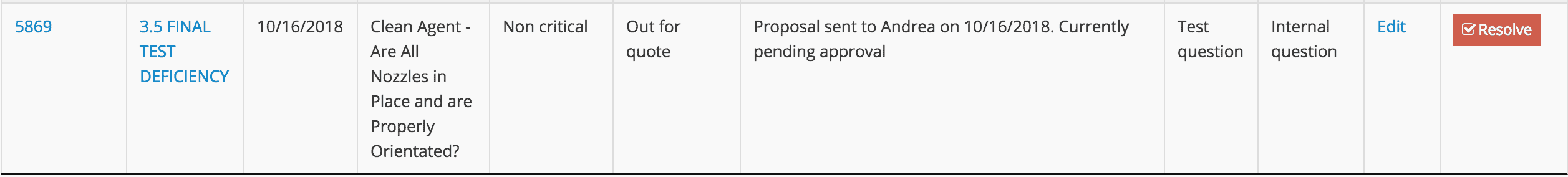
The update pushed live in our 3.5 release, is the first of two releases to improve the way deficiencies are identified. It’s also focused on the way information is displayed to all parties involved – technicians, admins, and end-users.
From the Deficiency updates will come a new avenue we are excited to announce – SERVICE! That’s right, we have already begun development! And we are hoping to have a soft launch of our work order and service ticket product available at the end of Q1 2019. There will be much more about this soon.
As you can see, 2018 has been a busy year! This is only a small sampling of the many features that were added to the product this year. We’d like to once again thank our amazing customers for these feature updates and improvements. Here’s to a great 2019!

We look forward a busy 2019, and as always, are looking for features and improvements that can be made. If you are a customer of Inspect Point, please reach out with any ideas or requests.
If you are not a customer of Inspect Point, and would like to see any of these features in action, now is a great time!
Book a Demo