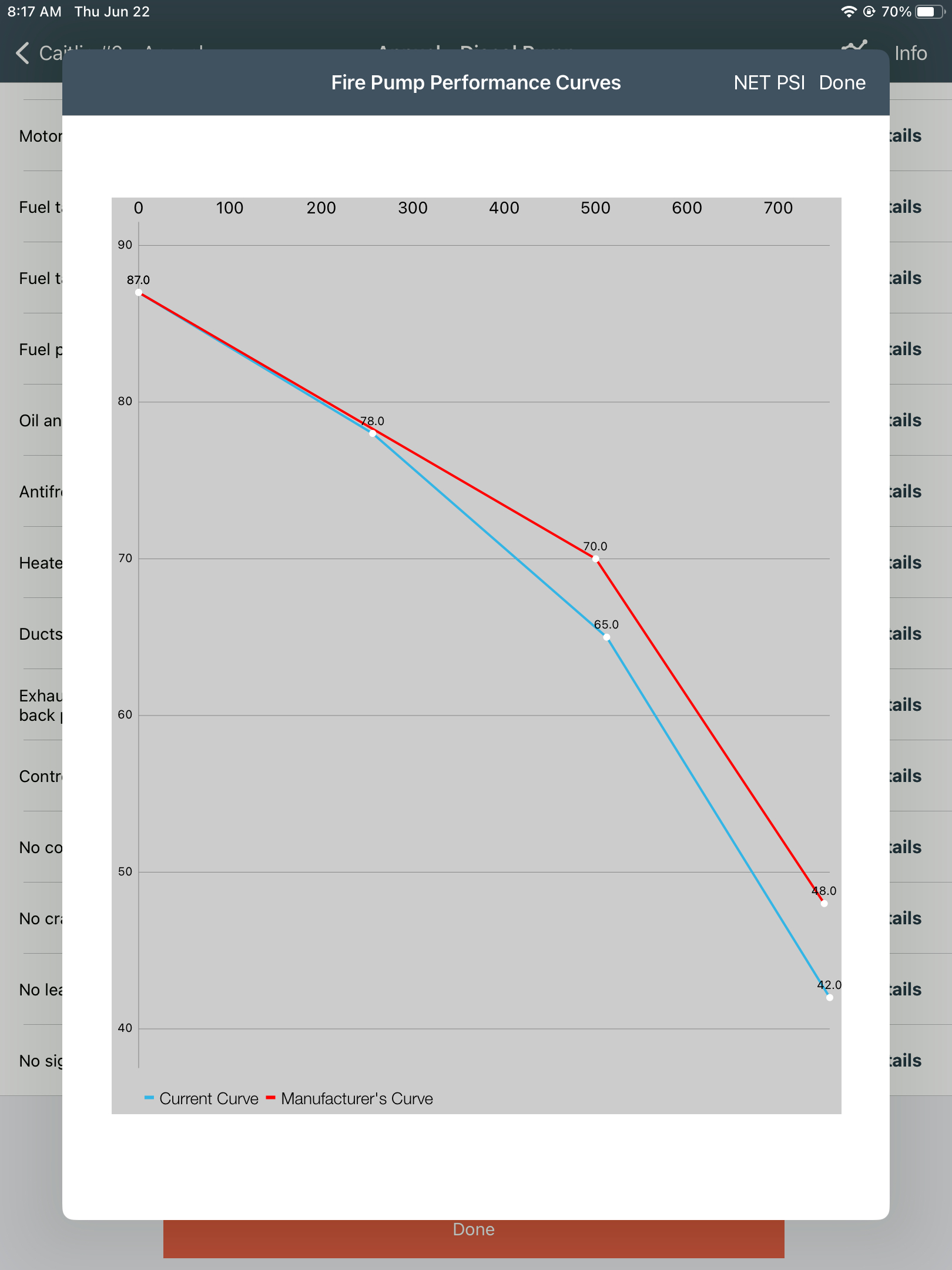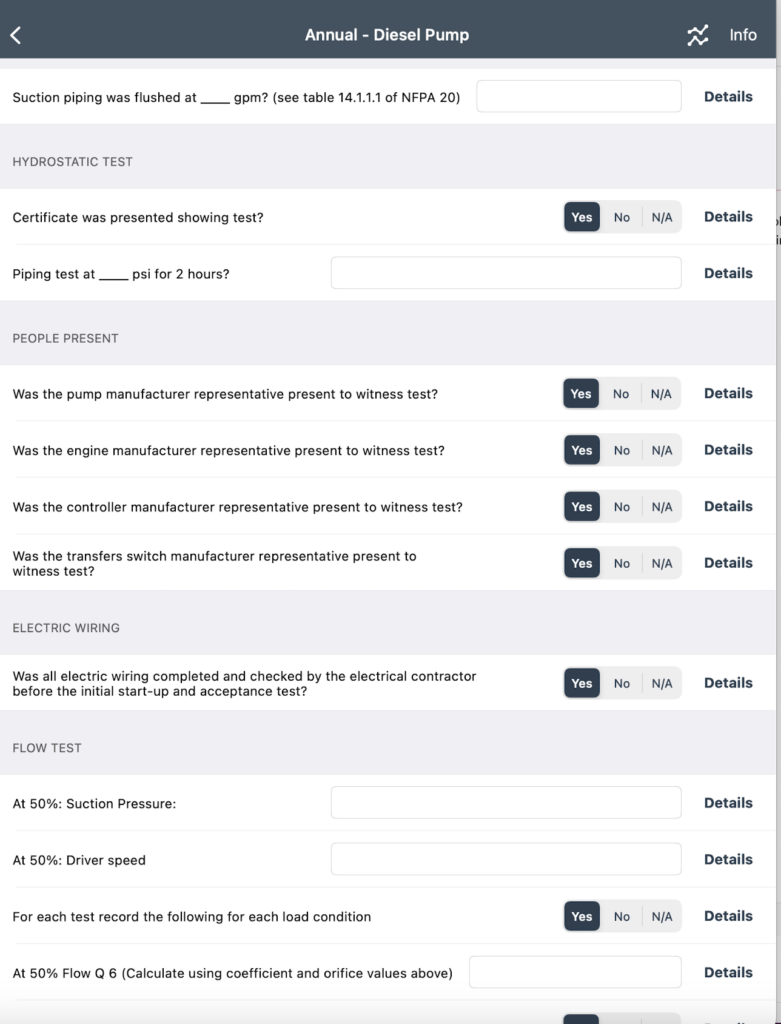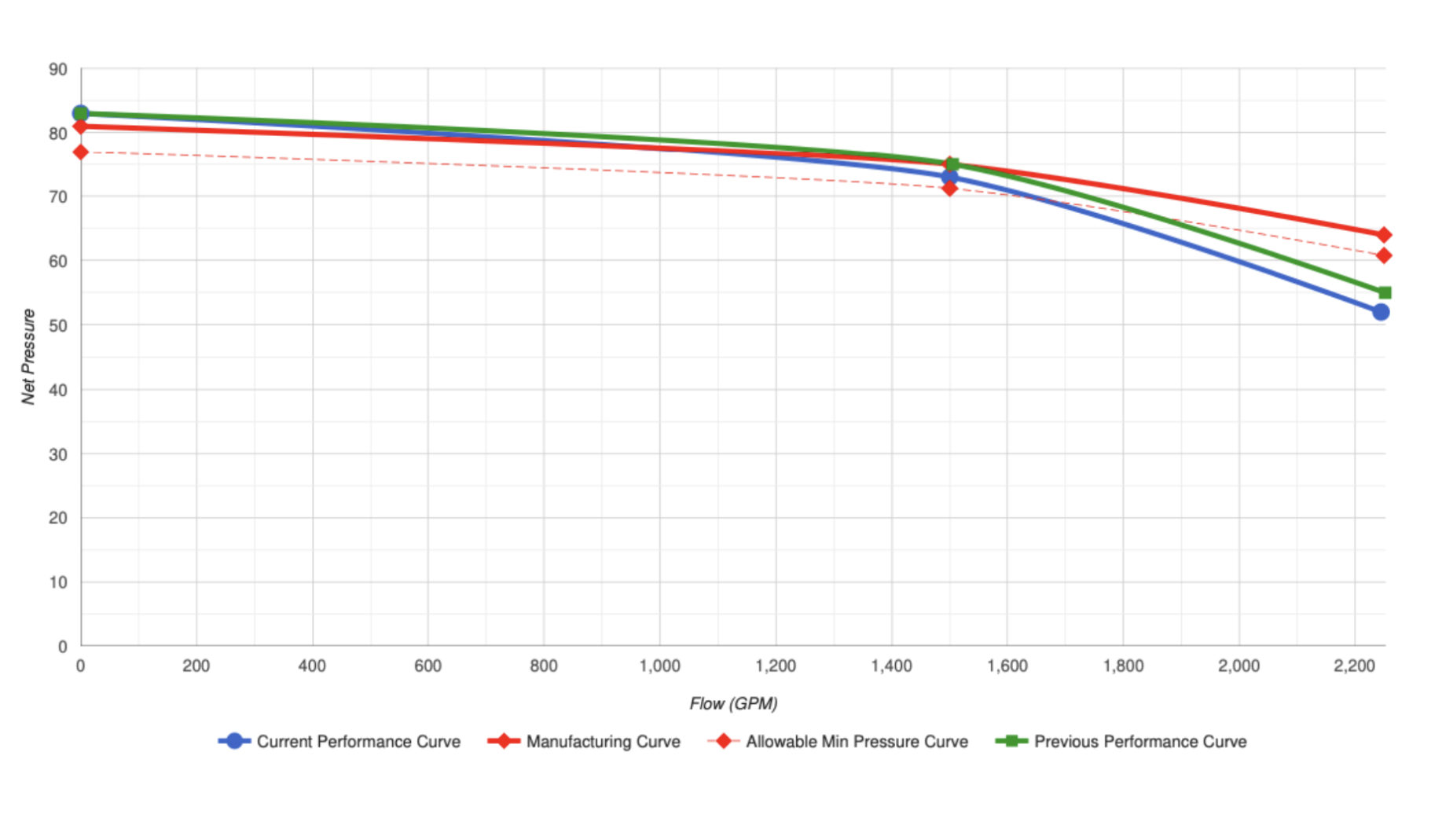Fire Pump Inspections
Made Easy
Say goodbye to juggling multiple programs, delayed performance curve results, and wasting time and money on return visits and repeat tests. Access performance curves in real-time, include curves in reports with ease, and simplify your inspection process from start to finish.

Generate Hassle-Free Fire Pump Performance Curves
Inspect Point’s built-in performance curve capabilities make fire pump inspections a breeze. Technicians can generate and access the curve on their mobile device to judge performance in real-time, while water is flowing, increasing both the efficacy and efficiency of these inspections. The pump curve feature works for both diesel and electric pumps.
Inspect Point plots four fire pump performance curves, each curve in a different color for ease of visualization:
-
- Current Year Performance Curve:
Based on the flow test results collected during the annual fire pump performance test; this information is added in the field during the inspection. - Manufacturer Curve:
Based on the fire pump information section; this can be added in the backend or in the field, and only needs to be added before the initial inspection of the system. - Previous Year Performance Curve:
Based on the flow test results collected during the previous annual fire pump performance test. - 5% Degradation Curve:
Based on the manufacturer’s curve; this reveals if the current performance curve meets NFPA 25 flow requirements.
- Current Year Performance Curve:
The easy-to-read graph clearly compares the current year pump performance with past tests and NFPA standards. Technicians can quickly judge performance and note whether the pump is compliant or requires immediate service.
Complete NFPA 25-Compliant Inspections
NFPA 25 outlines inspection frequencies, standards, and requirements for regular fire pump inspections. These include weekly or monthly no-flow churn tests and annual performance flow tests. But the pump isn’t the only thing that needs to be inspected, tested, and maintained. Fire sprinklers are also tested as part of an NFPA 25 inspection.
Inspect Point’s extensive library of questions based on NFPA helps your technicians efficiently test and inspect fire pump systems. The app is a simple and powerful tool for inspectors in the field:
- Conduct NFPA 25-compliant inspections with question sets based on the specific code year selected
- Document deficiencies, capture photos, add details, and enter notes
- Scan barcodes
- Test and review the performance curve in real-time
- Create professional reports with just one click
- Email reports directly to the customer or share to the Customer Portal
Send Clear, Professional Reports
Fire pump curves collected during inspection are automatically plotted in an NFPA-compliant inspection report. The report is immediately available to either send back to the office for review or send directly to the customer via email or the Customer Portal.
Reports are clean, professional, and easy to understand. Easily include the performance curve graph, deficiency photos, photo annotations, and any additional notes within the branded report.
Inspect Point’s comprehensive solution simplifies fire pump inspections and saves valuable time in the field while improving accuracy and ensuring compliance.
Frequently Asked Questions
How do I access Inspect Point?
For Back Office employees collaborating with technicians in the field, most prefer to access on their office computer. Inspect Point has created many dashboards for office support teams and business owners. View our features page to learn more.
How can I add new sprinkler deivces?
What type of NFPA Inspections can I perform?
In addition, Inspect Point is also compliant with NFPA 10, NFPA 13, NFPA 20, NFPA 72, NFPA 80 and more.
What about State and Local Requirements?
In addition to NFPA requirements for fire alarms, sprinklers, extinguishers and other life safety system components, Inspect Point is customized with additional built-in questions to help you comply with state and local standards as required by an AHJ (authority having jurisdiction). For questions about our library of pre-built inspection forms, or to see how Inspect Point helps you manage inspection requirements in your area, contact us.
How much does it cost?
Inspect Point offers affordable options for any size business, from a single tech to over a thousand. View our pricing plans.
Have a question about features and pricing? Contact us to request a proposal or schedule a demo.