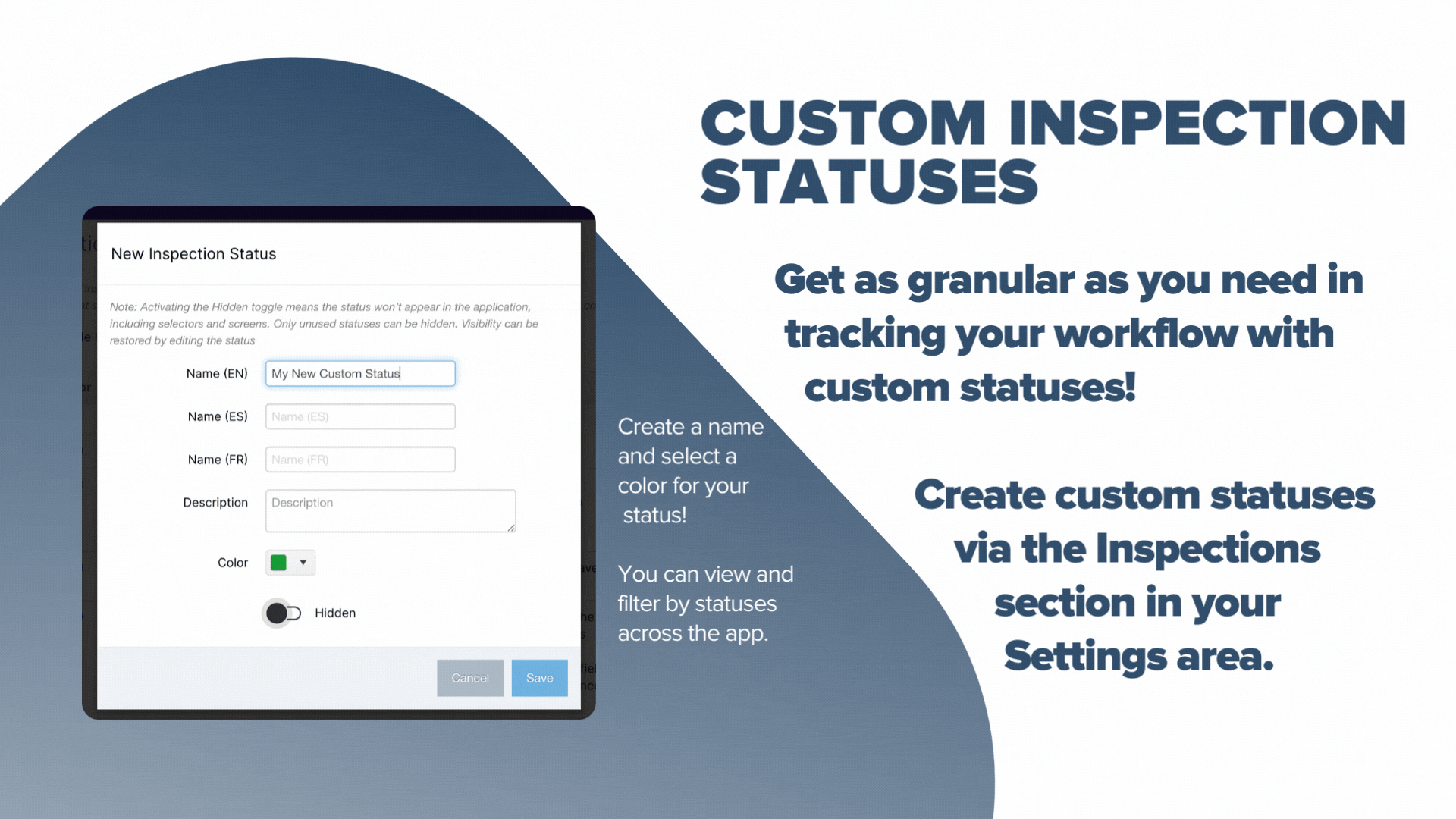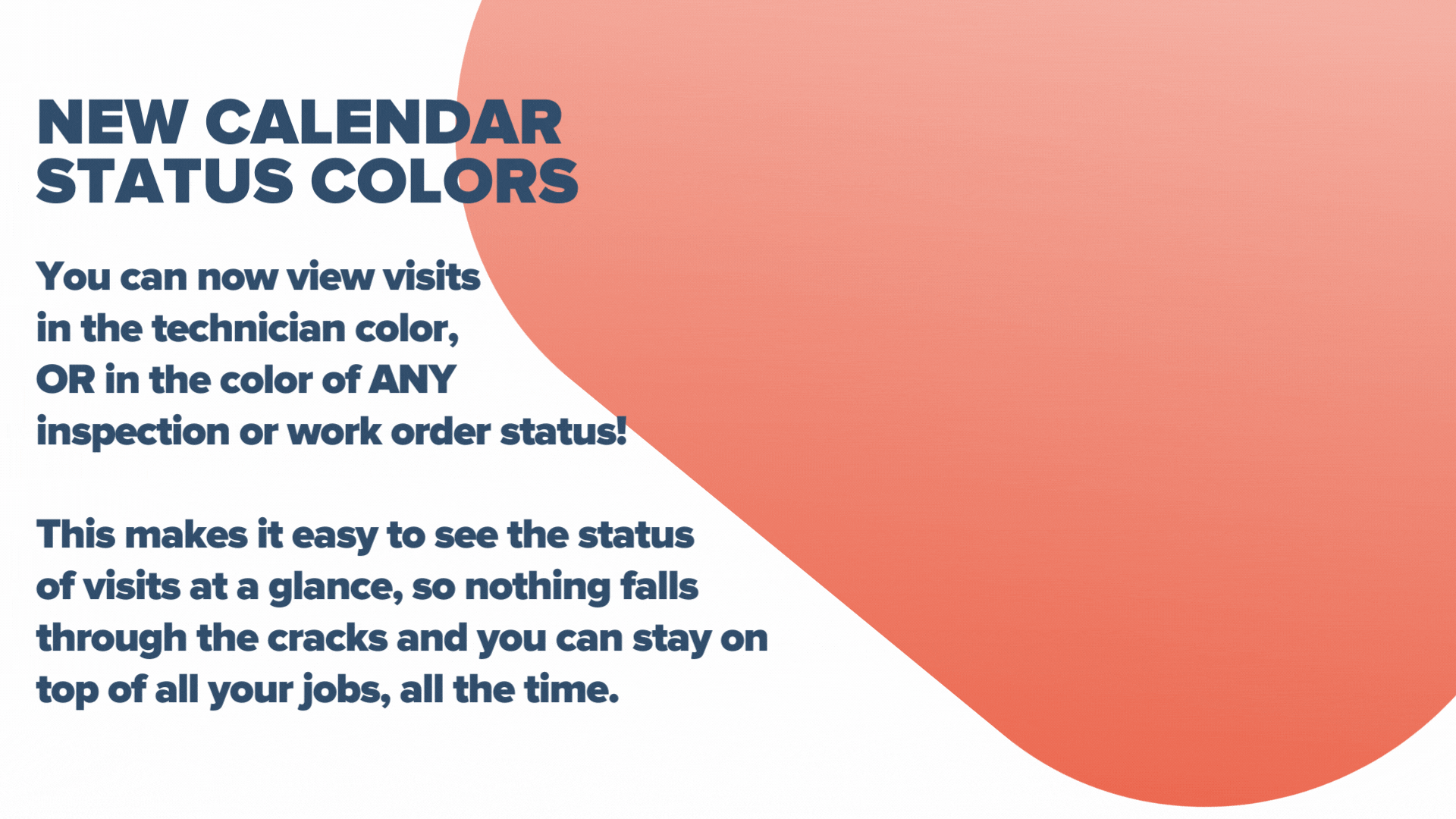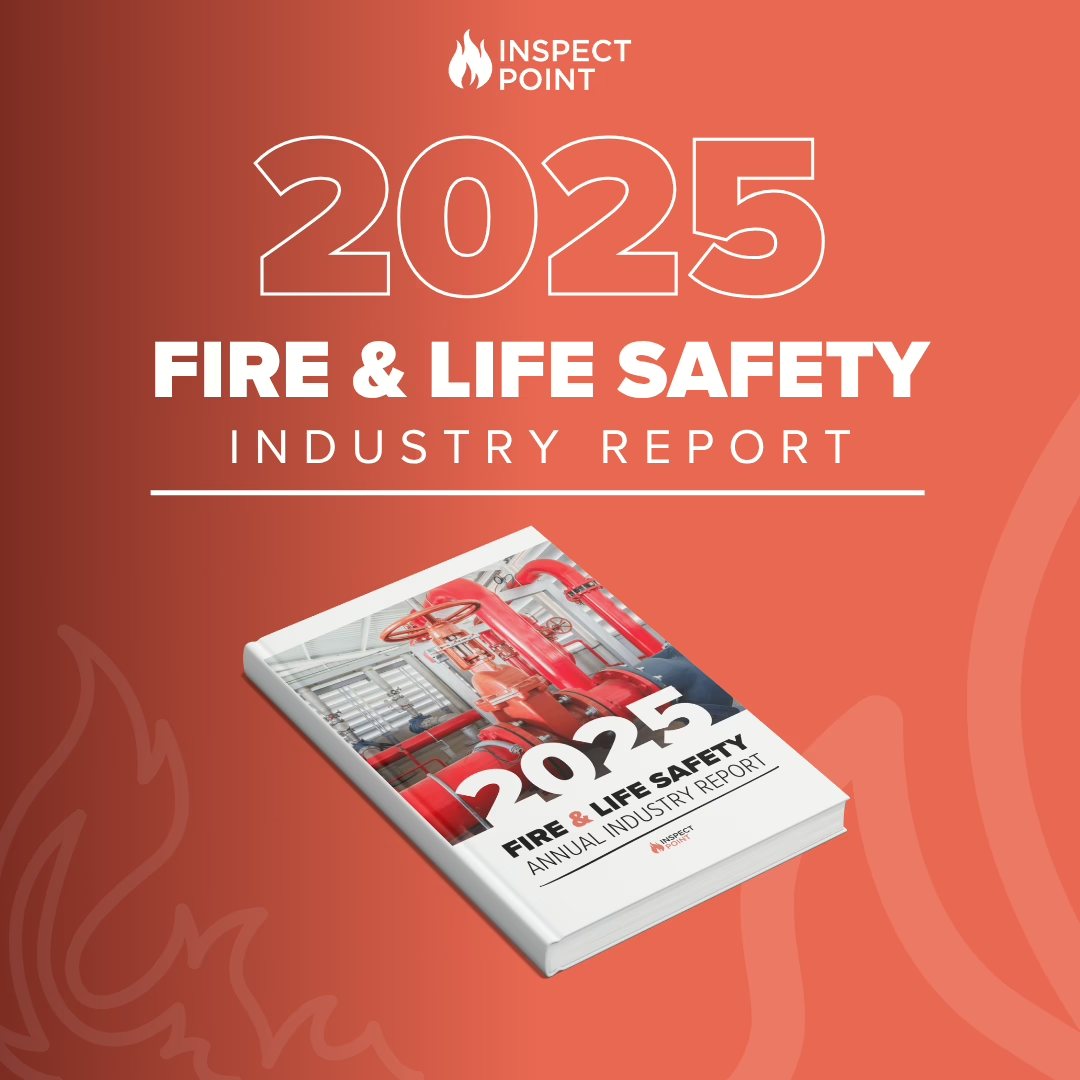If you’ve used ‘Bulk Inspect‘ for alarm inspections, you know how much it speeds up your workflow. Now, it’s available for extinguishers and e-lights! You can answer inspection questions, add notes, and even add materials and services to multiple extinguisher or e-lights simultaneously. (Note, technicians will need to ensure their devices are updated to the latest version of the Inspect Point app in order to access this feature.)
Similar to custom proposal and work order statuses, you can now create custom inspection statuses. This allows you to get as granular as you need in managing each step of your workflow. Just head to your ‘Settings’ page and click the Inspection Statuses page. You can create a new status, select from an unlimited color palette, and also drag and drop the order in which you’d like the statuses to appear. You can view and filter custom statuses just like you would any other status.
With this game-changing update to the Calendar, you now have the power to decide if you’d like to view inspection and service visits in the technician’s color, or in the color of any status in the system… including your custom statuses! (Previously, visits displayed only in the ‘Complete’ or ‘Pending’ status color.)
You can also can choose which status color you’d like to see displayed. For example, you could make it so only “pending” visits display in that status color, and all other visits display in the technician color. Just click “Highlight by Status” and select the status colors you’d like to see on the Calendar. (Hint: Make sure you’re using the updated Calendar view, by clicking the star icon to the right of the sidebar link.)
Reach out to your Customer Success Manager for more information on these exciting updates.
Not yet an Inspect Point customer? Learn how our software optimizes the inspection-to-collection workflow.
Book a Demo