Fire Sprinkler Inspection Software by Inspect Point
The largest library of NFPA 25 questions. The most trusted inspection app in the industry.
Ditch the pen and paper! Built-in NFPA forms help you perform better inspections. Generate and export reports from your mobile device, and comply with the latest sprinkler inspection requirements.

Say Hello to the Future
Goodbye paper inspections, thumb drives, scanning and photocopying
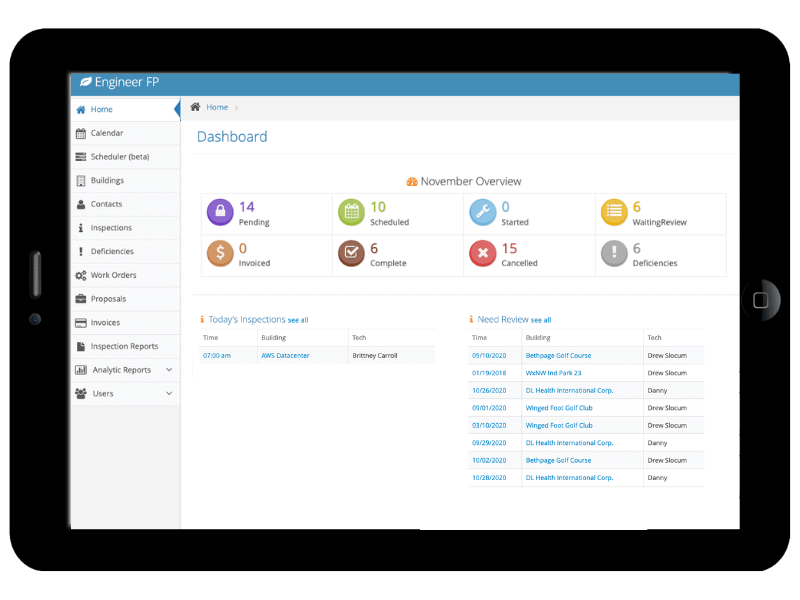
Built by industry insiders, Inspect Point offers everything you need to manage and grow your fire sprinkler inspection book of business. A powerful fire sprinkler inspection app for technicians, a proposal wizard for sales, and a scheduling tool for office support.
Complete NFPA 25 Inspections on a Mobile Device
By equipping technicians in the field with iPads, you remove the headaches associated with waiting for paper inspections, deciphering handwriting, attaching and associating deficiency images, and generating final inspection reports.
With Inspect Point, you have all your inspections, photos, notes, signatures, deficiencies, and proposed corrections, securely sent to the office from the field in a single easy-to-read document.

Answer Relevant Questions
Time is of the essence. Spend time only answering relevant questions.
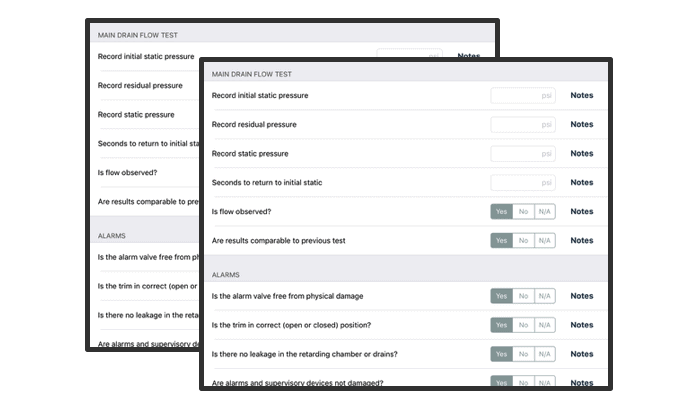
When you complete the questions. You’re ready to view and send a report. Collect signatures, generate proposals and schedule follow up visits. You can even build invoices and collect payment.
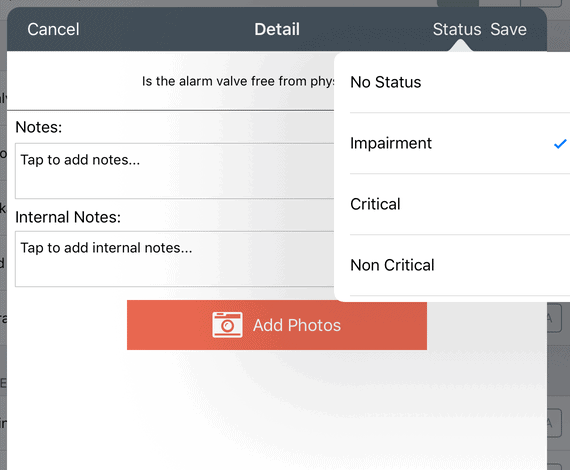
Capture and Prioritize Deficiencies
Using the Inspect Point app, technicians can document deficiencies via the iPad camera, in addition to selecting a priority deficiency status to assist the work flow and service follow-up.
This deficiency status adds an additional layer of detail and prioritization, helping you build stronger service work proposals, and strengthening dispatching and ordering decisions.
Create Recurring Inspections
Leave the scheduling and distribution to us. Quickly create and schedule an inspection for a building based on it’s required frequency.
Enter what is being inspected for the year (and the years to come).
Inspect Point will send reminders about the inspection and types of test required as the appointment date approaches. Use this to confirm dates with your customer, and proper access to buildings, assets and systems are available.
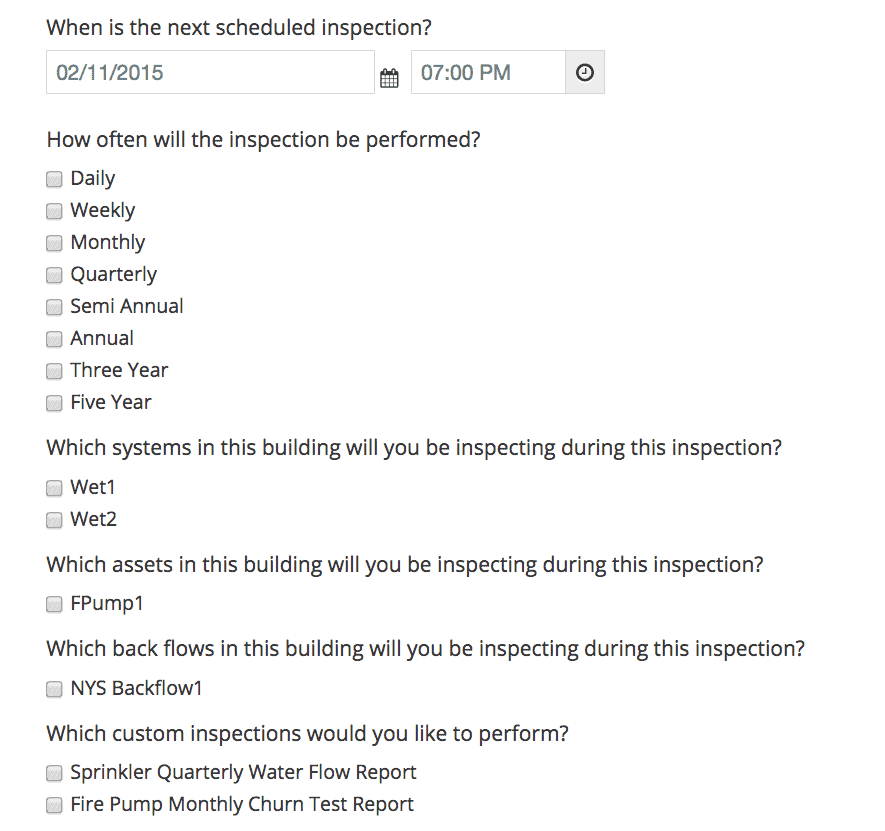
Dedicated to Compliance
Helping you capture critical details about each inspection. We track the the date, time, and geo-location.

ACTION: get a report view that shows time stamps and geo location (with map)
Get the piece of mind the right questions were answered, at the right time, and the right location. Inspect Point provides timestamps and geo-location coordinates of where and when the inspection took place. Combine this with the largest library of NFPA sprinkler inspection questions, and it’s no surprise why Inspect Point is the most trusted name for inspection software.
Sprinkler Software Summary
Increase the number of inspections you can perform. Complete inspections with new levels of accuracy and compliance.
Perform pass/fail tests, documenting performance results, and supporting images and notes. Compile reports and export or send directly to your customer with a single click.
Feature Highlights
- Efficiently Schedule and Dispatch Inspections
- Access the Largest Library of NFPA Sprinkler Questions
- Comply with NFPA, AHJ and insurance company requirements
- Generate Branded Sprinkler inspection reports with a Single Click
- Take Photos and Attach Notes
- Create Service Proposals in the Field
- Invoice Clients and Collect Payment from a Mobile Device
- Schedule Follow Up Appointments and Recurring Inspections
Frequently Asked Questions
How do I access Inspect Point?
For Back Office employees collaborating with technicians in the field, most prefer to access on their office computer. Inspect Point has created many dashboards for office support teams and business owners. View our features page to learn more.
How can I add new sprinkler deivces?
What type of NFPA Inspections can I perform?
In addition, Inspect Point is also compliant with NFPA 10, NFPA 13, NFPA 20, NFPA 72, NFPA 80 and more.
What about State and Local Requirements?
In addition to NFPA requirements for fire alarms, sprinklers, extinguishers and other life safety system components, Inspect Point is customized with additional built-in questions to help you comply with state and local standards as required by an AHJ (authority having jurisdiction). For questions about our library of pre-built inspection forms, or to see how Inspect Point helps you manage inspection requirements in your area, contact us.
How much does it cost?
Inspect Point offers affordable options for any size business, from a single tech to over a thousand. View our pricing plans.
Have a question about features and pricing? Contact us to request a proposal or schedule a demo.
