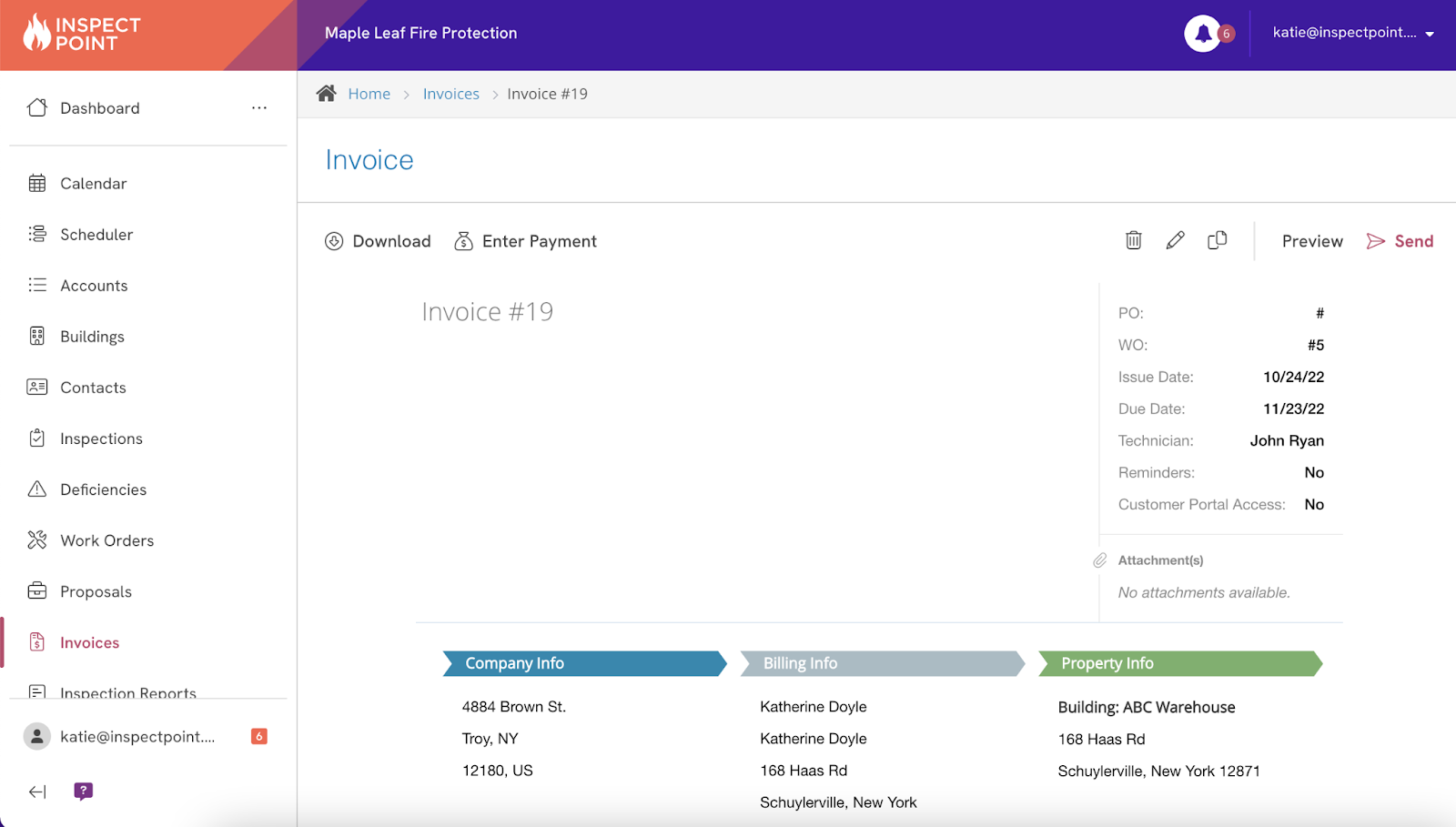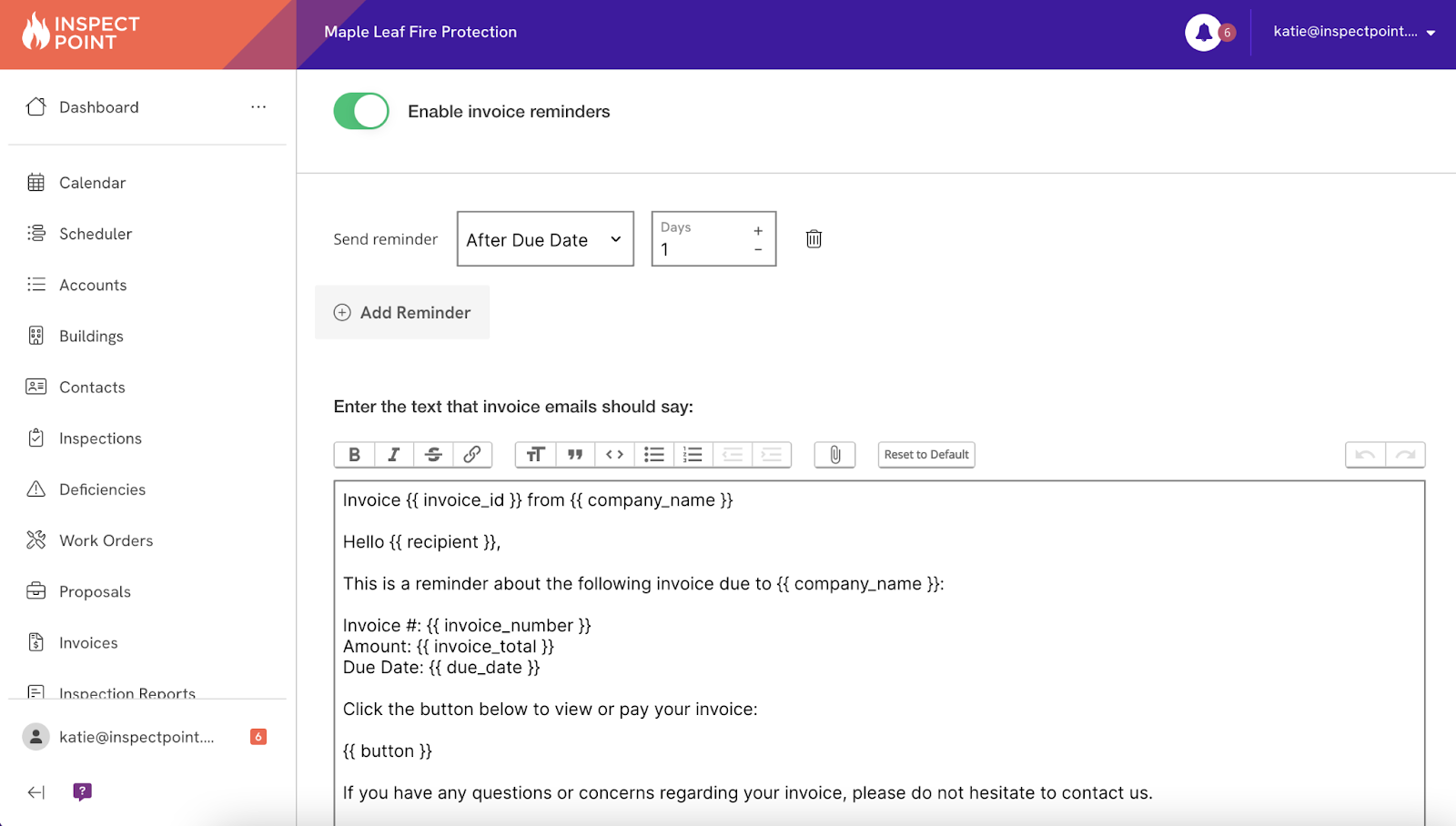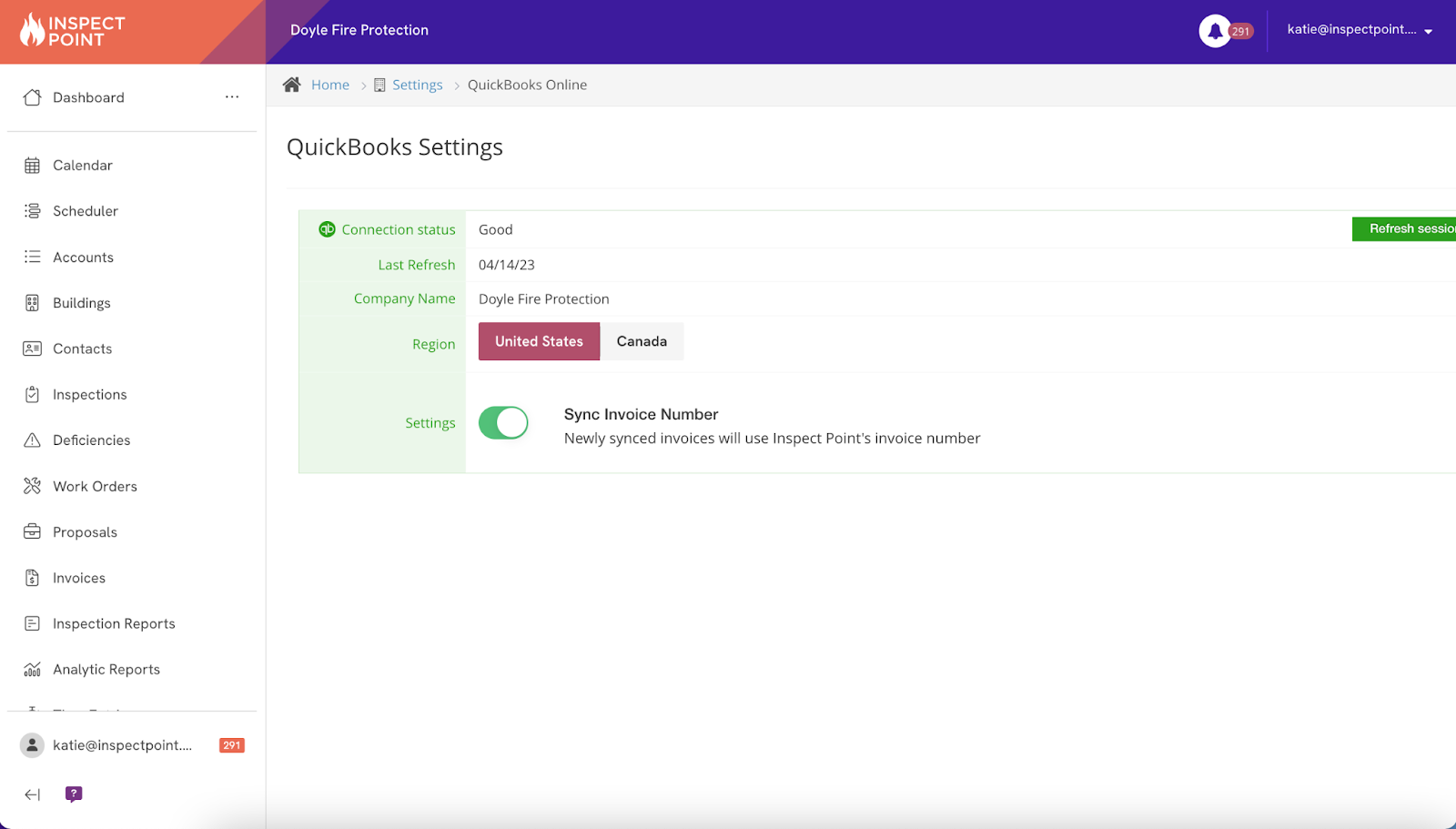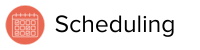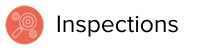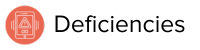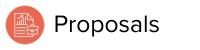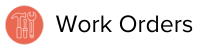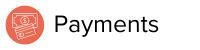– FEATURE
Invoices
Generate and send detailed, professional invoices with the click of a button.
Paperless invoicing from the office or the field
Inspect Point’s invoice feature enables your back-office and/or your technicians to generate and send professional, branded invoices with the click of a button. Convert a proposal, inspection, or work order to an invoice. Then, sync time entries, materials used, or pricebook items to quickly build out accurate, detailed invoices. Invoices can then be sent via email or published to the Customer Portal – an online portal unique to each customer.
Empower your collections team
Over $100,000,000 worth of invoices have been paid through Inspect Point’s easy-to-use platform, which saves time while boosting the bottom line. Leverage customizable, automated invoice reminders to reduce manual follow-up and late payments. Built-in tools and dashboards help quickly identify overdue invoices and give real-time insights into your company’s financial health. When invoicing is used in tandem with Inspect Point’s integrated payments solution, you and your customers will also benefit from easy, one-click digital payments and the ability to keep a card on file, supercharging both your cash flow and your customer’s experience.
Accounting integrations
Keep your books up-to-date and cut down on double entry with Inspect Point’s ability to integrate and sync invoices to QuickBooks Online, QuickBooks Desktop, and other platforms.
BOOK A DEMO
Interested in an invoicing platform?
“Now, when customers get an invoice, it’s really clear. It’s so easy for them to click and pay. I’ve emailed off people’s reports and invoices, and literally, I look at my email a couple of minutes later, and they’ve already paid.”

Kari Walter, Office Manager
Invoicing FAQ
Can an inspection, proposal, or work order be converted to an invoice?
Yes! In Inspect Point’s platform, you can automatically generate an invoice for an inspection or work order, or convert a proposal to an invoice once it has been accepted and the work has been completed. This makes it simple to build out invoices and track if the inspection or work order has been invoiced and paid for.
How do Inspect Point’s invoice tools help me grow my bottom line?
Inspect Point’s invoicing tools save your business time while improving cash flow.
Features such as one-click invoice generation and automated invoice reminders cut down on manual efforts to build out invoices or collect payments.
In addition, Inspect Point customers typically see invoices paid quickly when the digital payment solution is turned on. Customers can securely save their credit, debit card, or bank account on file, making it a cinch to pay invoices. Invoices can also be published to the Customer Portal, so customers can easily see what’s due and make a payment.
How do I send invoices to my customer using Inspect Point?
When you generate an invoice in Inspect Point, it can be sent to the customer via email from the back-office application. Additionally, it can be sent from the technician’s device, via email or SMS. Invoices can also be published to the Customer Portal, where customers can view all open proposals and invoices.
Can I track time as part of building out an invoice?
Yes! Inspect Point’s time tracking solution allows technicians to track time on inspections and work orders. Then, a work order can be converted to an invoice which will include the hours worked. Inspect Point offers intuitive clock-in/clock-out functionality and configurable rates to ensure no billable time is missed.
How do I use invoices to collect payment?
Inspect Point’s payments solution allows customers to make credit, debit, or ACH payments on invoices. Customers can simply open up the invoice, enter their payment information, and pay with the click of a button. In addition, your customers can also securely save their payment methods on file, making it extremely quick and easy to make a payment.
Can invoices be customized?
Yes! Inspect Point’s invoices feature your company logo, billing information, and contact information. You also have the option to add a standard invoice footer that appears on all invoices, or add an invoice message for a specific invoice type or customer.
Book a personalized demo to learn more
See why 16,000+ users trust Inspect Point