Daniel Cauley
Elves Co.
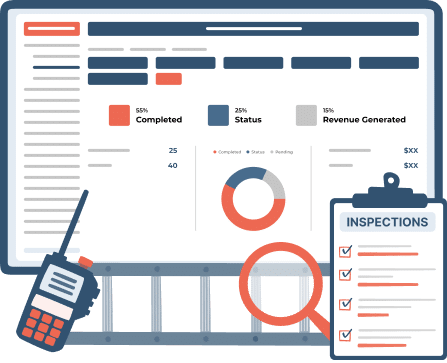
Click the button to see how Inspect Point’s embedded AI tool, Inspection Assistant, helps your teams improve inspection quality while getting more jobs done in a day.
Whether you’re a field manager aiming for efficient operations, an executive building an integrated tech stack, or a technician on the front lines, our platform meets you where you work. Explore how this feature helps drive impact for your specific needs.
With Inspect Point’s embedded AI assistant, built-in code library, and fully compliant inspection reports, your team is always using the right standards and documents for the job. AI-powered inspections help you focus on exceptions instead of granular review. Detailed activity insights help you manage workflows and identify high-impact opportunities, from unaddressed deficiencies to underutilized technicians, so you can boost revenue while staying inspection-ready.

Leverage Inspect Point’s workflow or integrate our modern, mobile-first platform into your existing tech stack. With our powerful inspection tools, you can ensure that your inspection techs always use the appropriate forms for each customer, building, and system while seamlessly syncing to compliance platforms. AI helps to further reduce risk, support growth, and enable data to flow cleanly from the field to the systems your business depends on.

Access the correct forms, asset and building details, and question sets, all from your mobile device. Complete inspections faster with pre-populated fields and features like quick and bulk inspect and Inspection Assistant, even without a Wi-Fi connection. Ditch the paper or fillable PDFs for an easy-to-use mobile tool that lets you focus less on paperwork and more on the job at hand.

Inspect Point gives your team everything they need to complete inspections efficiently and accurately, from the first tap in the field to the final report.
Inspection Assistant pre-fills fields based on historical data, helps clean up short-hand and grammar, and catches missing or incorrect fields before the report is sent to the office for review. Technicians are able to accept or reject suggestions while reviewers see changes and suggested corrections at-a-glance. Reduce report submission time while boosting the number of jobs you can complete and review in a day.
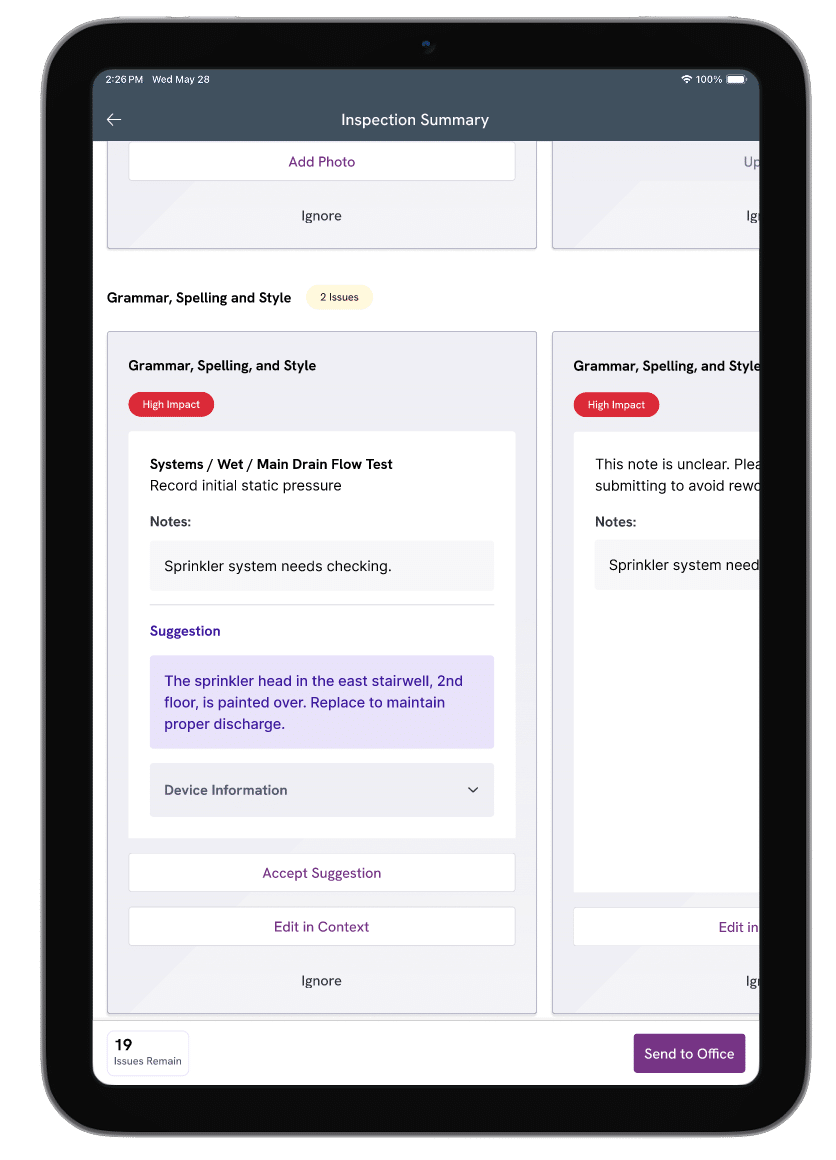
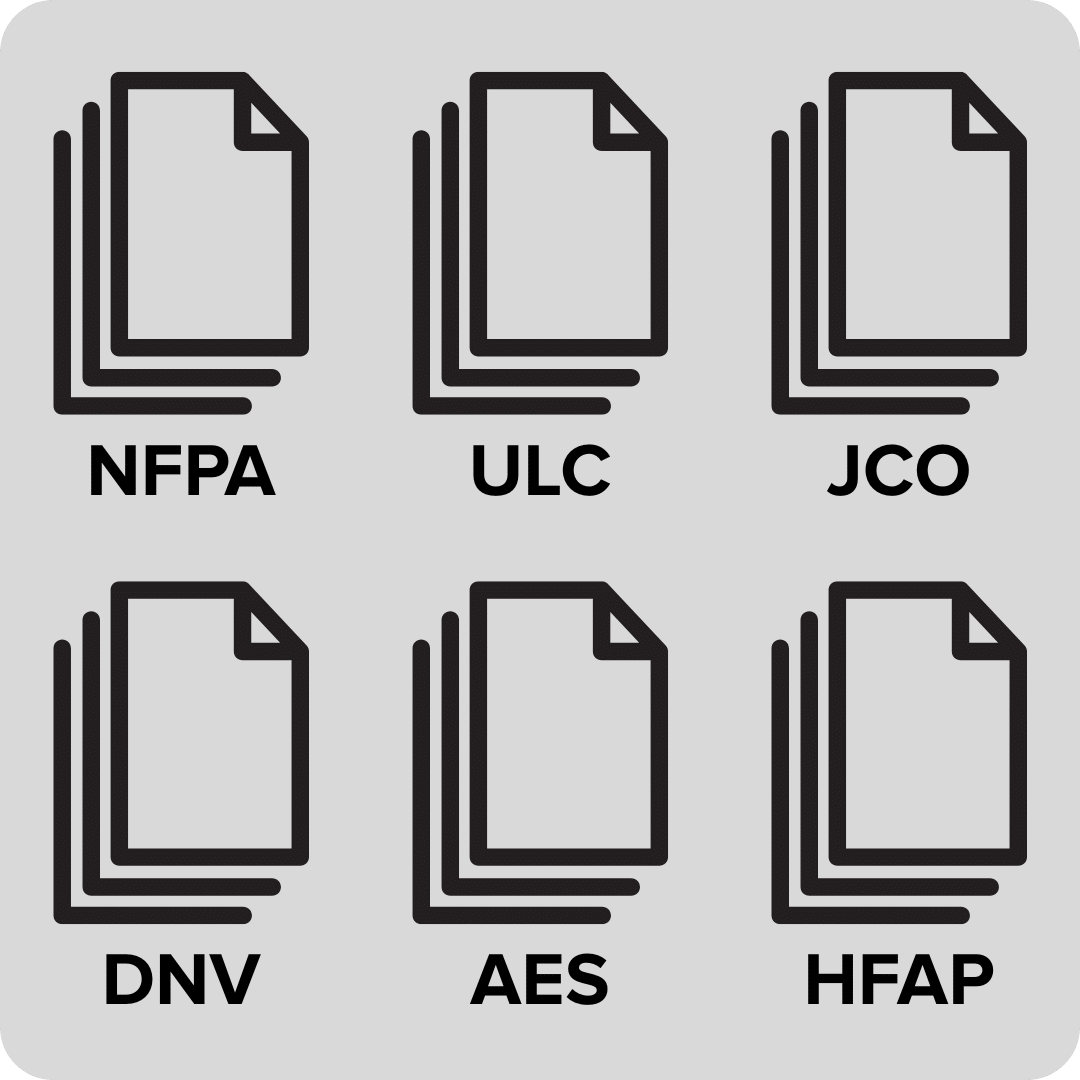
Stay compliant with the most comprehensive inspection form library in the business. Built and maintained by our team of fire & life safety experts, our forms include NFPA, ULC, California Title 19 AES, Joint Commission, DNV, HFAP, and hundreds of regional backflow forms, all included at no extra cost. Our custom inspection builder also equips you with the tools you need for any other types of inspections while AI surfaces applicable code references while you work.
Start each inspection with the right question set based on system type, building code year, and reporting requirements. With pre-built templates and pre-populated fields, this takes the guesswork out of getting the correct report template to technicians — whether it’s inspecting an electric fire pump to the 2025 edition of NFPA 25 or generating a Joint Commission report for a major healthcare client. Before publishing, AI runs consistency checks (missing readings, mismatched assets) and suggests improvements that you can accept or reject.
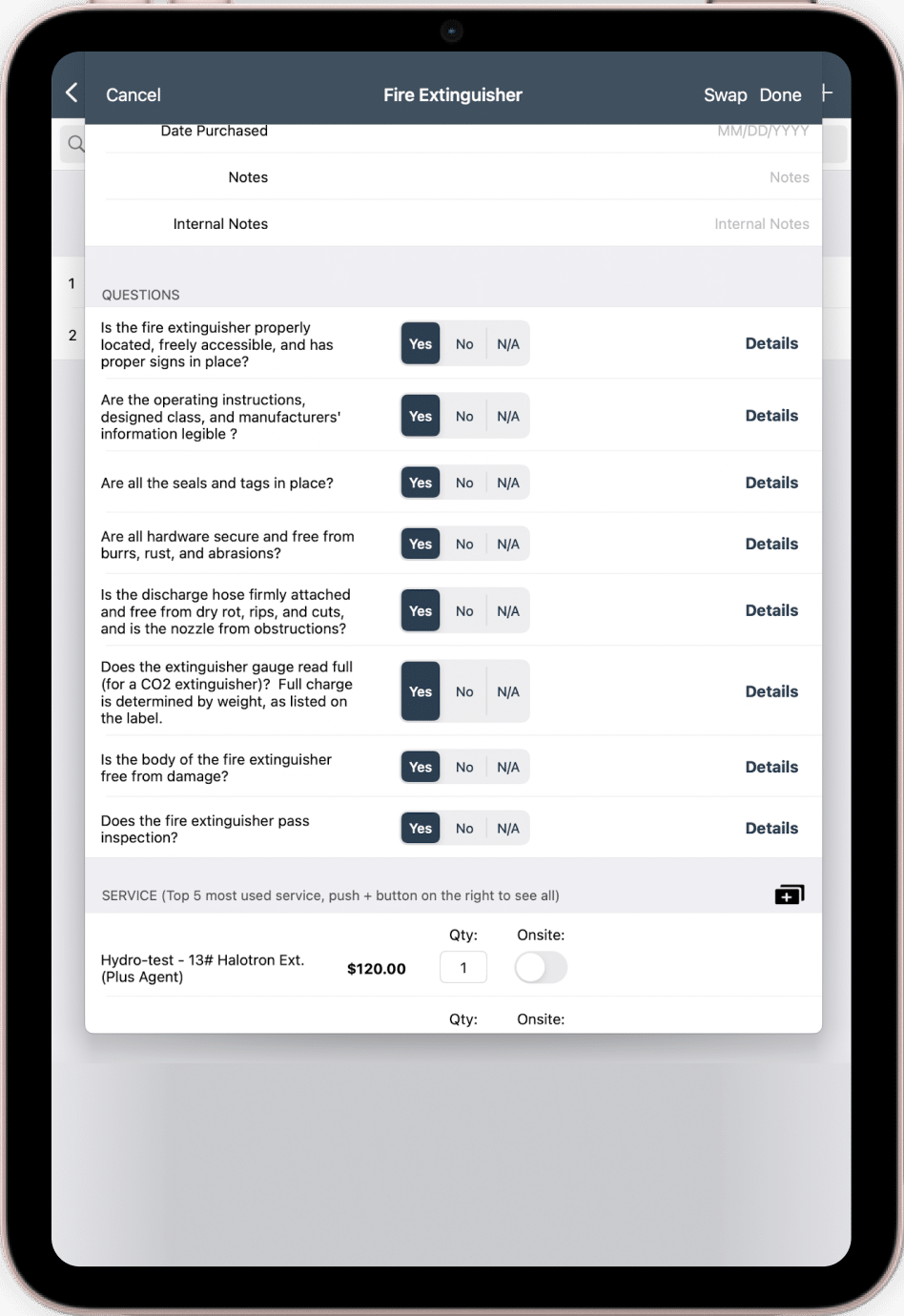
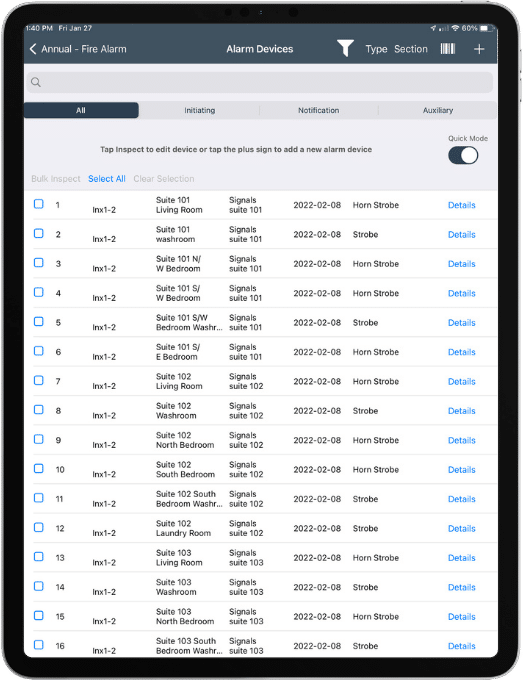
Inspect Point’s mobile app is built to help technicians do more in less time, without sacrificing accuracy. Designed by and for inspection teams, it includes powerful tools like an embedded AI assistant, quick and bulk inspect, extinguisher swaps and loaners, and real-time pump curve capture. Everything is optimized for speed, clarity, and ease of use. With a clean, modern interface that’s simple to learn, techs can hit the ground running, completing more jobs per day and delivering higher-quality service in the field.
Create detailed, branded inspection reports with a single click. With flexible output options, you can generate exactly the report you need: filter by system type, show deficiencies only, switch between NFPA or Joint Commission formats, or create service summaries, all from the same set of inspection data. Inspect Point’s innovative approach frees your data from rigid PDFs, turning it into a dynamic asset you can shape to match any customer or compliance requirement.
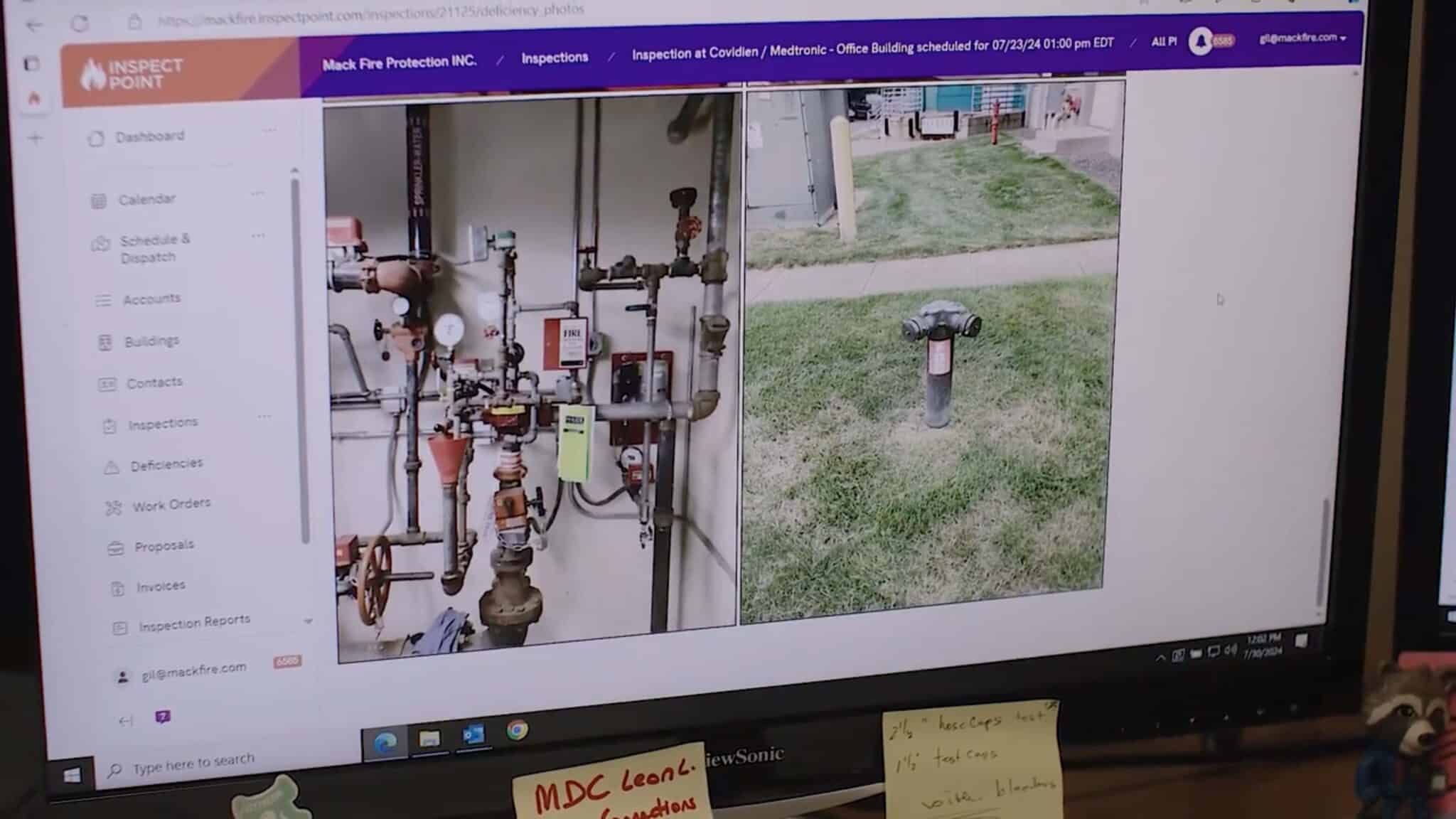
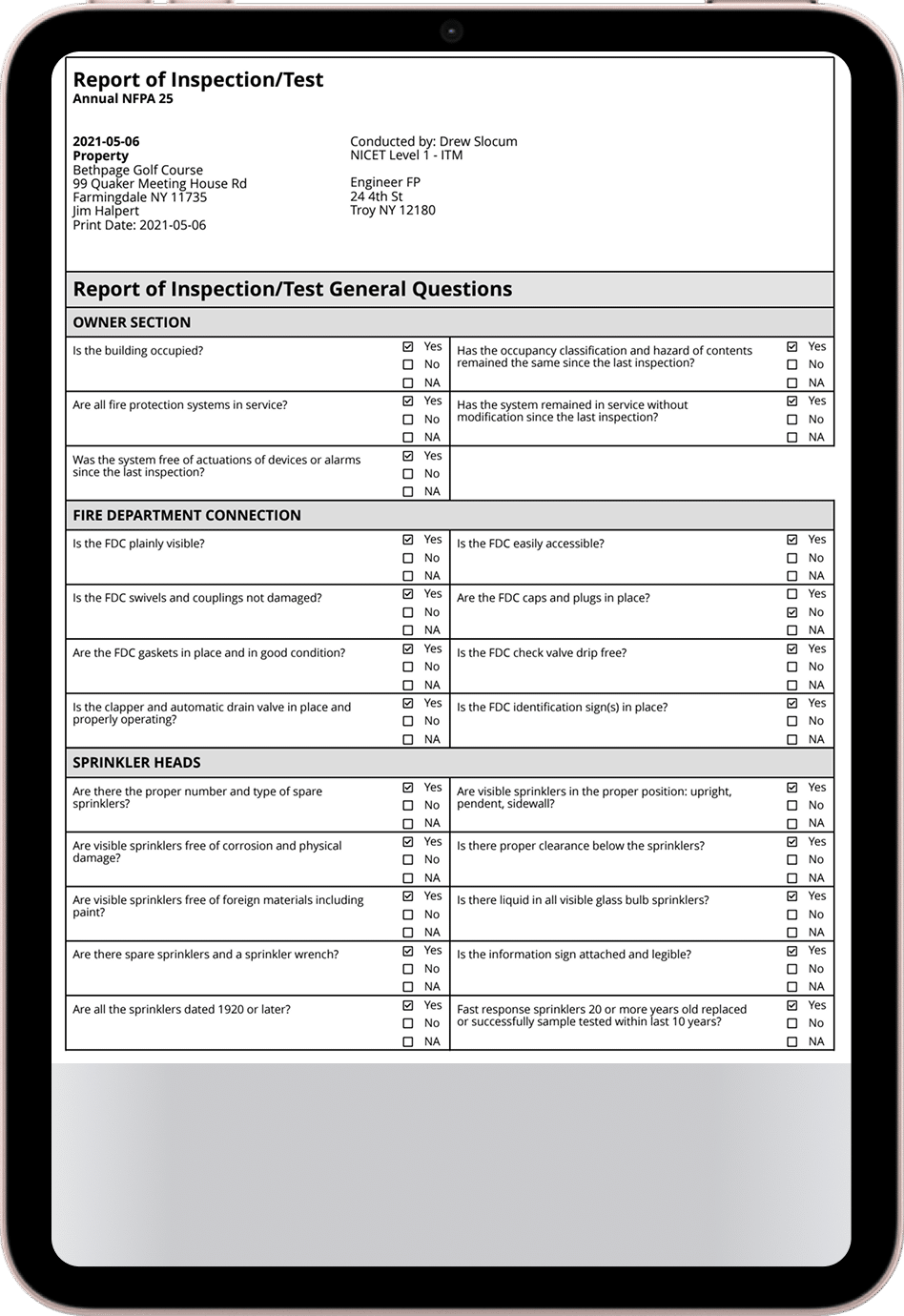
Getting reports to the right people has never been easier. Inspect Point’s Customer Portal keeps all inspection and service reports centralized, searchable, and accessible, so nothing gets lost in an inbox. For jurisdictions and third-party compliance systems, Inspect Point leads the industry with seamless integrations to TCE, IROL, and LivSafe, including time-saving features like batch submissions and one-click report delivery. Even-better – AI helps create external-facing reports that require less review and rework so your customers and AHJs get their reports even quicker.
Whether you're a growing contractor or a multi-region enterprise, our inspection tools are designed to work seamlessly alongside your existing processes. Schedule inspections and manage deficiencies with Inspect Point or integrate with your choice of accounting or ERP system with our open API. Inspect Point flexes to fit your workflows — not the other way around.
Speed up inspections without sacrificing accuracy with AI. Smart suggestions pre-fill fields, flag errors, and reduce rework — so jobs move from inspection to invoice faster.
Every inspection starts with our scheduling features. Easily assign jobs based on technician availability and location, and keep schedules up-to-date as priorities shift — no duplicate entry, no disconnected systems.
Capture deficiencies during the inspection, then instantly track and manage them across your team. Flag follow-up work, generate proposals, and resolve open deficiencies.
Integration
Seamlessly move from an inspection to a work order to generate service work and give your team all the information they need to do their jobs effectively.
With built-in integrations to third-party compliance platforms like LivSafe, IROL, and The Compliance Engine, Inspect Point makes it easy to submit inspection reports and resolve deficiencies with your customers’ AHJs.
Integration
Quickly turn inspection results into billable events. With integrations to leading accounting systems, businesses of all sizes can automatically sync inspection data to create accurate, timely invoices or proposals without manual re-entry.
Integration
Use Inspect Point’s mobile app, inspection series engine, and robust deficiency management tools to drive field efficiency — while continuing to manage invoicing, project oversight, or other activities in your ERP. Our open architecture makes it easy to align Inspect Point with leading platforms.
Leverage Inspect Point’s best-in-class inspection tools to improve efficiency, reduce errors, and enable seamless data transfer across your business.
Get the information you need to take the next step and revolutionize your inspection workflow.
Inspect Point helps you comply with the latest NFPA requirements. The software is updated with the latest NFPA and ULC requirements for fire and life safety inspections, including:
NFPA:
California Title 19 AES forms
ULC:
As well as:
Yes, Inspect Point allows you to add your own questions to our official question sets to easily capture any information you need for your inspection reports. You can also create your own custom reports for any type of inspection you may need.
No! Inspect Point is unique in that technicians can answer inspection questions and document deficiencies even if they are not connected to Wi-Fi or data.
Inspect Point’s inspection reports are branded with your company’s logo and information, and can also support “DBA” needs for companies with multiple business lines. In addition, Inspect Point allows you to customize the cover letter attached to the report and offers a number of configuration options to ensure your report output is exactly what you need.
Yes! Inspect Point makes it easy to prepare and send an invoice for an inspection, whether you are in the office or the field. In addition, you can easily collect payment for that inspection, by taking a card or ACH payment on the invoice, or charging from the back office.
Get the information you need to take the next step and revolutionize your inspection workflow.
Inspect Point helps you comply with the latest NFPA requirements. The software is updated with the latest NFPA and ULC requirements for fire and life safety inspections, including:
NFPA:
California Title 19 AES forms
ULC:
As well as:
Inspection Assistant is an AI assistant built into Inspect Point that speeds up inspections without sacrificing accuracy. It works inside your existing forms and workflows to pre-fill routine fields, suggest grammar and language improvements, and run pre-publish checks that catch missing readings or mismatched fields before the report is sent to the back office. Technicians stay in control — every suggestion is optional, reviewable, and fully editable.
Behind the scenes, Inspection Assistant uses the context you already capture (forms, assets, notes, photos) to draft a plain-language summary your customers can understand, while reviewers get quick, exception-only fixes that reduce rework. It fits the way you operate today: online or offline in the field, with outputs that flow directly into reports, proposals, and service tasks — no double entry. And because it augments your technicians and NFPA/ULC/AES/Joint Commission/DNV/HFAP inspections (not replace them), you keep compliance front and center.
Yes, Inspect Point allows you to add your own questions to our official question sets to easily capture any information you need for your inspection reports. You can also create your own custom reports for any type of inspection you may need.
No! Inspect Point is unique in that technicians can answer inspection questions and document deficiencies even if they are not connected to Wi-Fi or data.
Inspect Point’s inspection reports are branded with your company’s logo and information, and can also support “DBA” needs for companies with multiple business lines. In addition, Inspect Point allows you to customize the cover letter attached to the report and offers a number of configuration options to ensure your report output is exactly what you need.
Yes! Inspect Point makes it easy to prepare and send an invoice for an inspection, whether you are in the office or the field. In addition, you can easily collect payment for that inspection, by taking a card or ACH payment on the invoice, or charging from the back office.
See why 16,000+ users trust Inspect Point