Cory Blair, Operations Manager
Genesis Building Systems
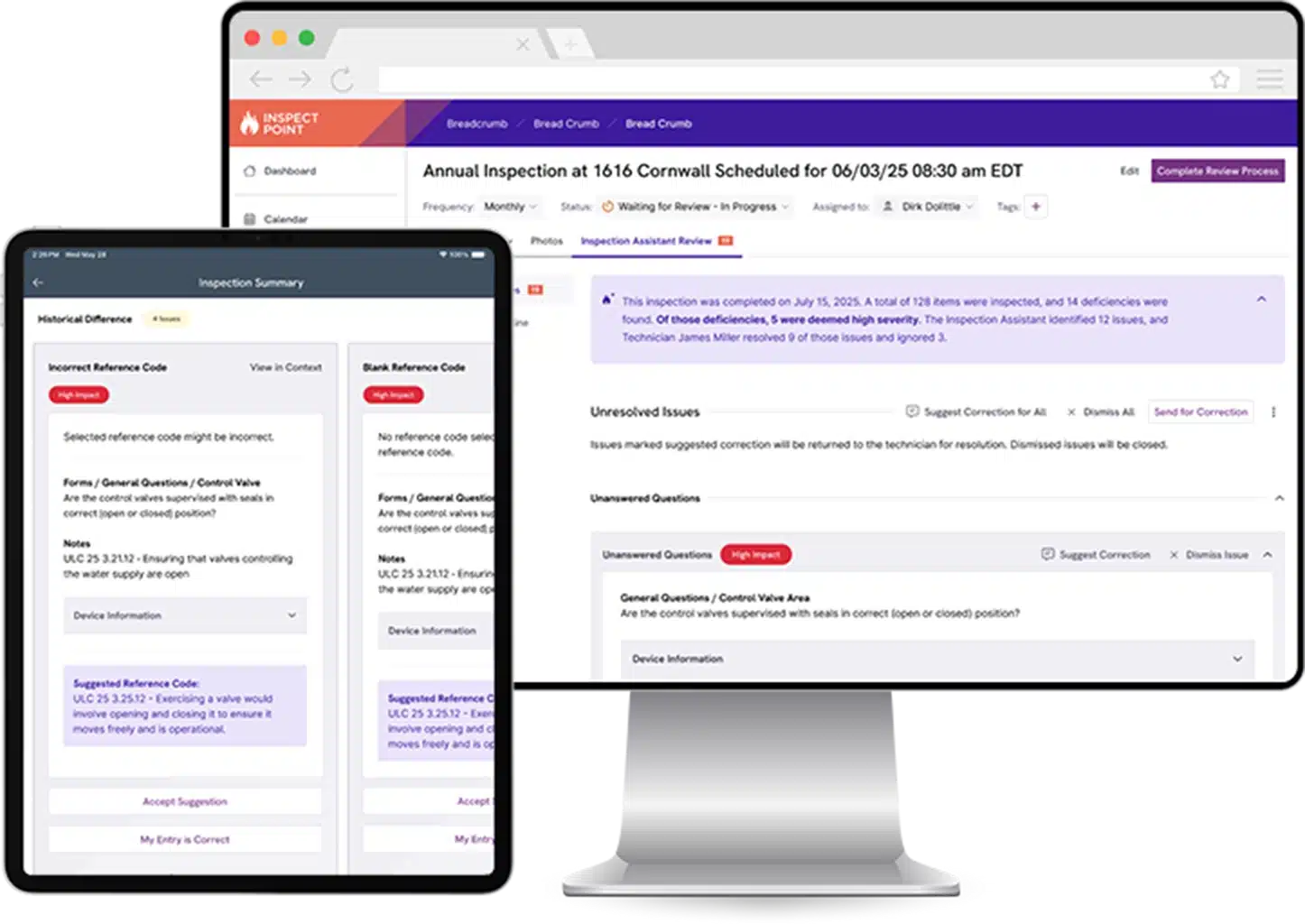
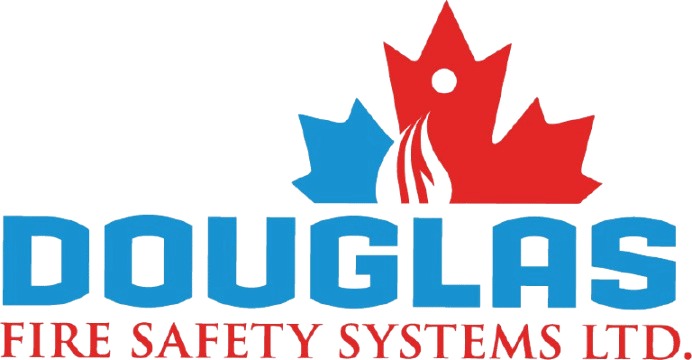


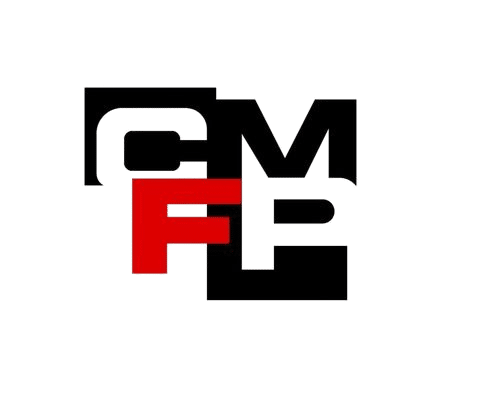
Get a quick overview of how Inspect Point simplifies fire and life safety management. Our platform streamlines key tasks like scheduling, inspections, and compliance reporting while still boosting efficiency and accuracy. Perfect for a high-level look at what Inspect Point can do for your business.
With an AI assistant your teams can:
With smart, dynamic question sets powered by AI technicians gets code and customer history-based prompts to auto‑suggest pass/fail, pre‑fill device data, and catch missing or incorrect field entries.
Going beyond digital forms, AI-powered inspections help your team ensure deficiency photos and notes are captured correctly, required job details are included, and grammar and writing styles are customer-facing from submission.
With AI-powered reports and an end-to-end workflow the team responsible for reviewing submissions only focuses on exceptions rather than granular review so quality reports can be submitted directly from the platform to customers and AHJs.
Built-in code hints, required-evidence checks, and AI-assisted note taking helps new hires (and seasoned vets) produce compliant, customer-ready reports that require less oversight and rework.
Inspect Point is the most comprehensive and flexible inspection, testing, and maintenance platform on the market. AI supercharges that functionality.
Our scheduling engine queues up the correct and customizable code-based question set (NFPA, ULC, jurisdictional) for your job. Inspection Assistant learns and grows based on your company’s historical operations, inspections, and customer’s data to prepare for the inspection before you even get on site.
Convert an inspection to service work and book the right tech in just a few clicks.
Techs are ultimately responsible for the inspection report so they have the power to accept or reject AI-powered suggestions. Digital reports and the data collected sync back to the office in real-time for review.
After the report is completed, the office can review the AI-vetted report for any exceptions or anomalies - including a change log of all suggestions accepted or rejected - so that next steps can be communicated before the tech even leaves the job site.
See how AI features supercharge your inspection workflows to help you complete more inspections at a higher quality.
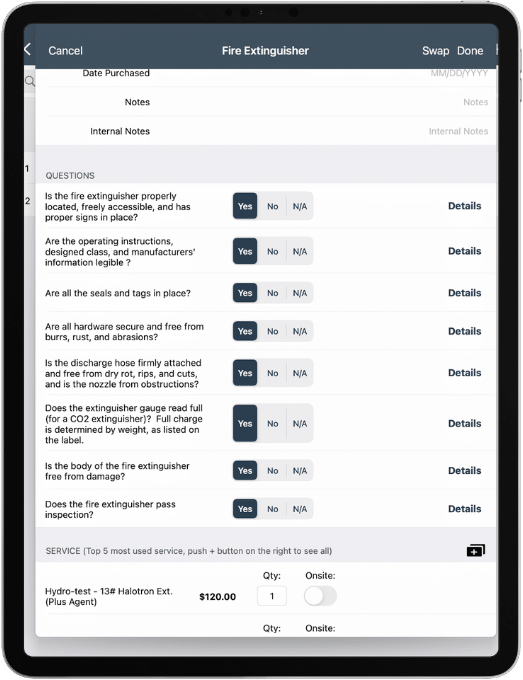
Pre-built, code-based question sets automatically update to match the system, jurisdiction, and frequency — surfacing the right prompts and required evidence to ensure compliance. Inline AI checks reduce guesswork, keep inspections consistent across teams, and help new techs ramp faster without sacrificing quality.
Inspection Assistant learns from your operations and each building’s history to pre-populate fields, propose note starters, and carry forward verified device data. Techs spend less time typing and more time inspecting — while your reports stay accurate, consistent, and aligned to your internal standards.
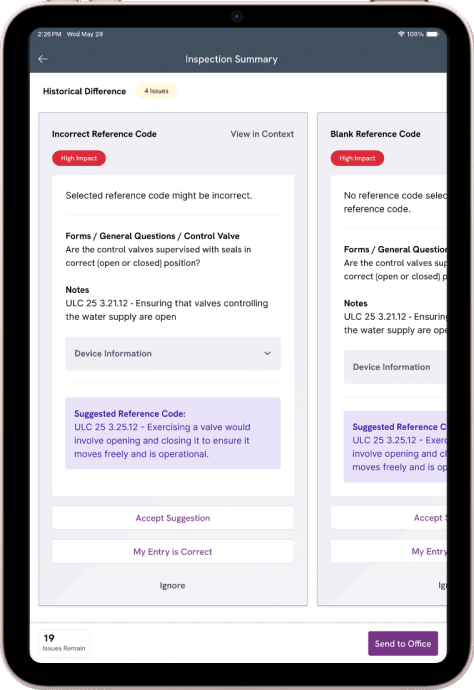
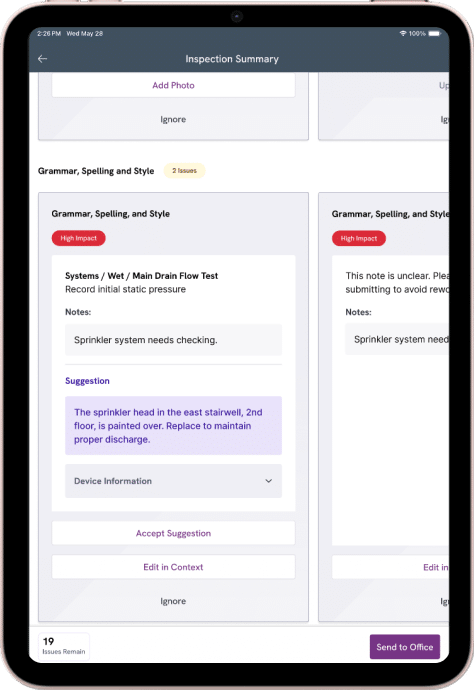
Turn raw field notes into clear, professional copy without changing the facts. AI tidies grammar, spelling, and tone so customer and AHJ-facing reports read consistently across teams, technicians, and visits.
After inspection, AI runs a final pass to flag missing photos, incomplete or conflicting fields, and obvious errors (like mismatched device counts). Techs can resolve issues on-site, cutting revisits and reducing office back-and-forth.
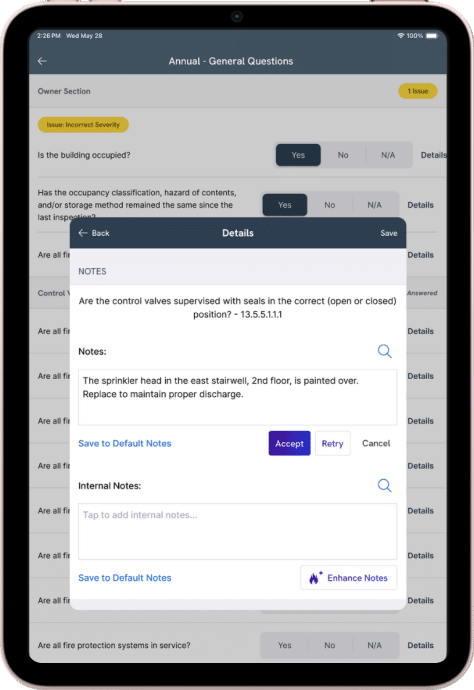
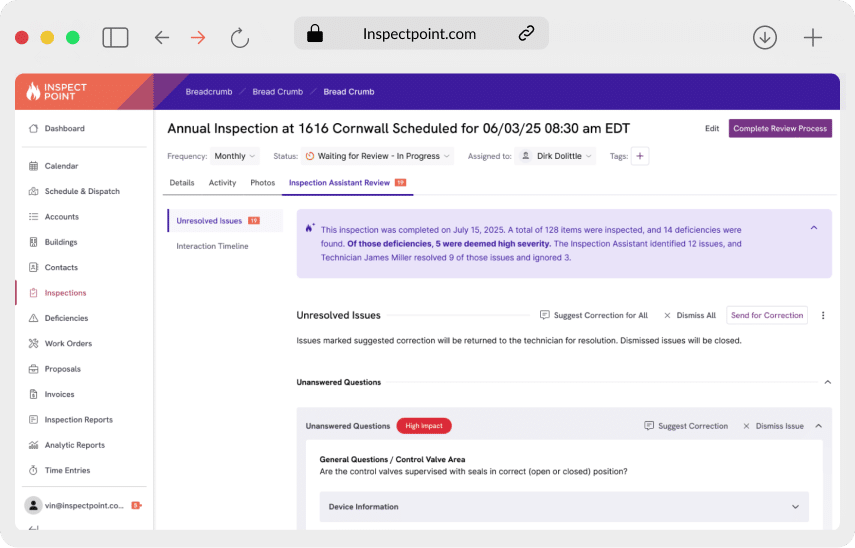
AI suggests — your team decides. Technicians accept, reject, or edit each suggestion, reviewers see a full change log, and admins can manage who sees and approves AI assistance with roles and permissions. It’s transparency and control from field to office.
Inspection Assistant helps produce customer and AHJ‑ready reports featuring detailed information that leads to clear next steps for compliance with the click of a button. Inspect Point’s integrated workflow helps you keep customers compliant by managing deficiency lifecycles all the way through to resolution.
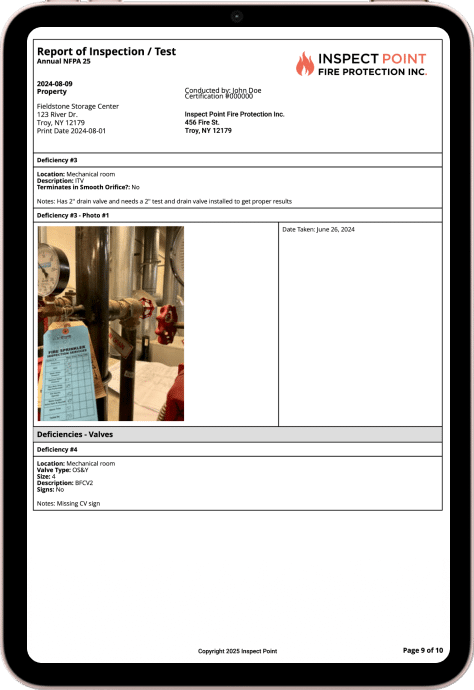
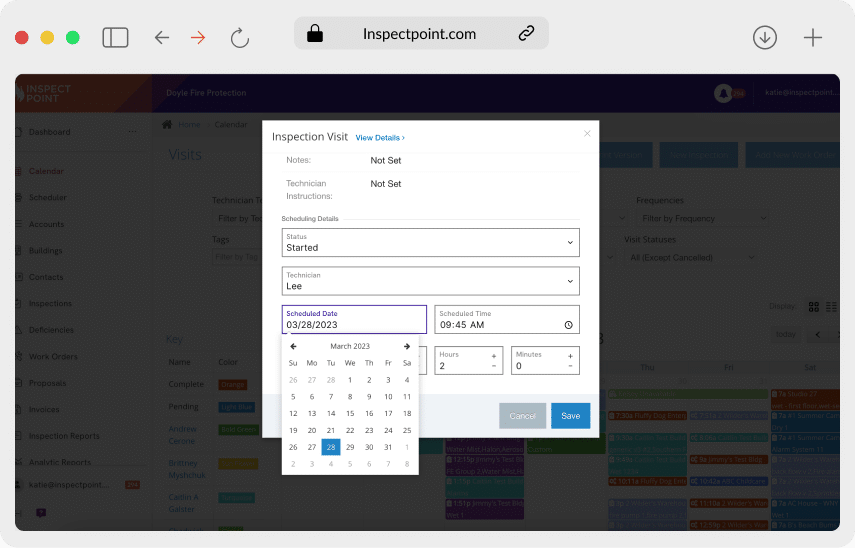
Go beyond static PDFs. Every data point is tied to the right customer, building, and asset — ready to flow into proposals, service workflows, analytics, and your broader tech stack via open API and integrations. Less re-entry, more insight, better decisions.

Inspection Assistant is your apprentice, not a replacement. AI-powered inspections auto-suggest pass/fail, pre-fill device data, and flag missing photos or notes—so you stay focused on the job, not the report. You’re always in control: accept, edit, or reject suggestions before anything is submitted. Finish faster, avoid callbacks, and walk off-site confident the report is solid—even when you’ve been working offline.

Skip the line-by-line slog. AI-vetted reports arrive standardized with clear change logs and open issues, so you can review by exception and keep work moving. Enforce templates, tighten writing and grammar, and ensure required evidence is attached before submission. Spend your time managing risk and next steps — not fixing format issues.

When inspections run faster and reports are cleaner, you unlock revenue and trust. Inspection Assistant lifts throughput, shortens ramp time for new hires, and keeps quality consistent across teams. With transparent audit trails and role-based controls, you reduce exposure while delivering a better customer experience — and you see it in fewer revisits, quicker approvals, and stronger margins.
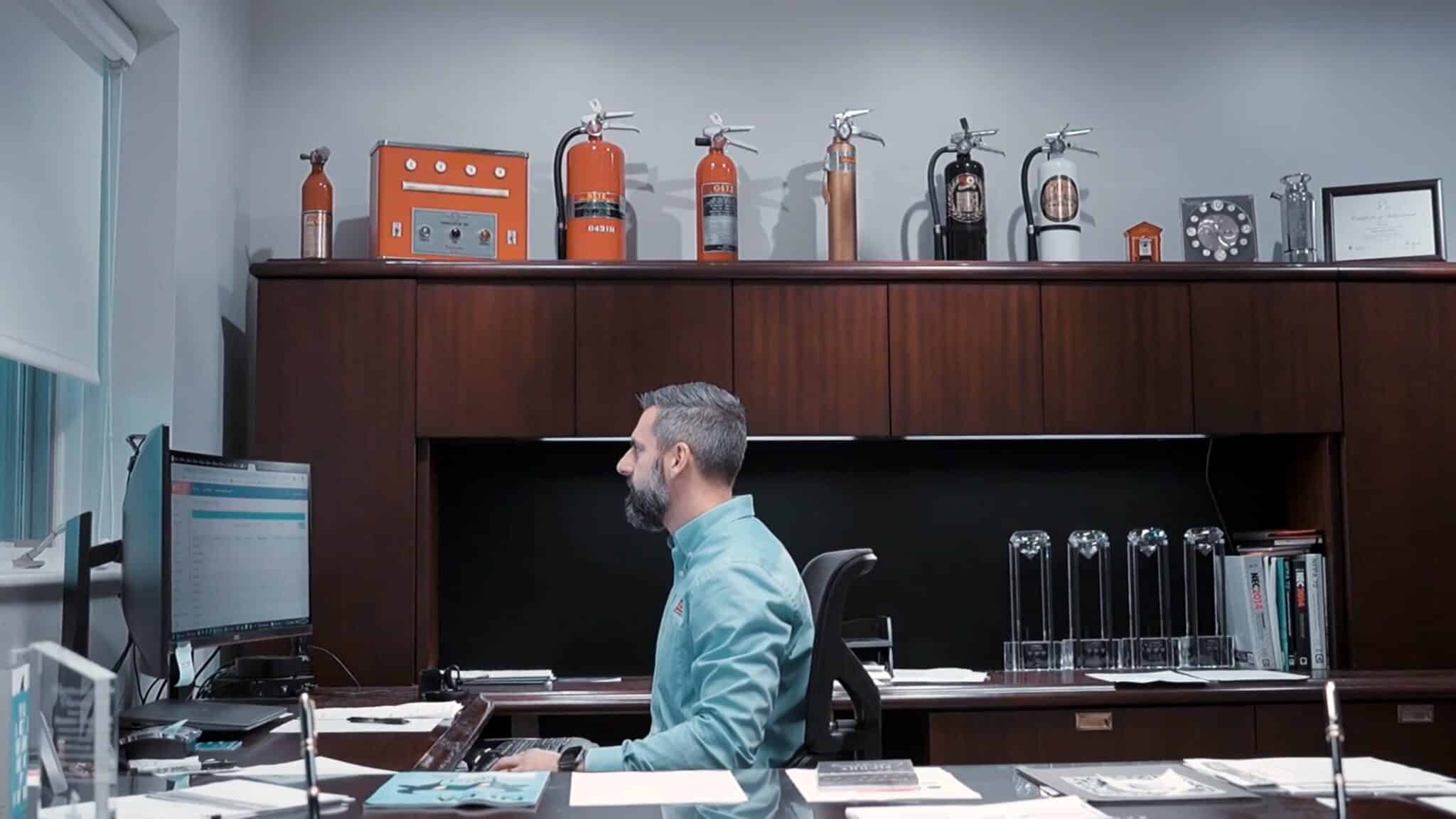

Your Questions Answered: Navigating the Inspection Process
Yes, Inspect Point makes it easy to create, assign, schedule, and dispatch both inspection work and service jobs. Tracking tools make it easy to ensure all inspection and service opportunities are booked, so no money is ever left on the table. Our visit management features even let you schedule job walks, site assessments, and other types of appointments, giving you full control over your team’s time in the field.
Yes! Our calendar and scheduler features allow you to easily see a technician’s daily or weekly schedule and their capacity and quickly assign and dispatch emergency service jobs as needed.
Yes. A technician can view all assigned jobs on their mobile device. In addition to the scheduled date and time, they can also view important details about the building, job, and any other notes from the back office.
Inspect Point Fleet, powered by Azuga, provides real-time GPS tracking of your technicians, allowing you to monitor their locations and optimize dispatch decisions, all within Inspect Point. You can also leverage features like vehicle health monitoring through onboard diagnostics, driver scorecards evaluating behaviors such as speeding and harsh braking, and gamified safety programs with rewards to encourage safer driving habits.
Yes. We know every organization’s workflow is different; that’s why Inspect Point is built for flexibility. You can choose to leverage our robust native scheduling and dispatch tools, or integrate seamlessly with your existing ERP or FSM system. Through direct partnerships and an open API, Inspect Point connects with the platforms you already use, so you can streamline operations without changing the way you work.
No – Inspection Assistant is built in-house and runs natively inside Inspect Point for a seamless field/office workflow.
Humans stay in control. Suggestions are clearly marked; technicians must accept or edit before anything is saved. Every accept/reject is tracked in the change log for review.
You can control who can see and accept AI suggestions using role-based permissions and approvals, and your team can always run standard inspections without accepting suggestions. If you need per-building scoping, your CSM can help configure the right approach.
High — and transparent. Each suggestion shows confidence indicators; everything is reviewed before accepting and stays editable by your team.
Most teams see faster inspection times within 2–4 weeks as suggestions learn from your data and review loops tighten.
Yes. Inspect Point’s mobile app supports offline inspections; with IA, you can capture data offline and sync suggestions/review context when you reconnect.
We use a mix of modern large-language-model (LLM) technology orchestrated by Inspect Point—models may change over time to improve quality, but your data remains private and is never used to train public models. For enterprise, we enforce encryption in transit/at rest and full auditability.
No. Your content is not used to train public models; it stays private to your tenant under our security and privacy controls.
We use a mix of modern large-language-model (LLM) technology orchestrated by Inspect Point—models may change over time to improve quality, but your data remains private and is never used to train public models. For enterprise, we enforce encryption in transit/at rest and full auditability.
Inspect Point makes it easy to leverage AI with embedded workflows.