You can make changes in either FireCAD or Inspect Point:
- Changes in FireCAD: Upload again to sync to Inspect Point
- Changes in Inspect Point: They’ll remain unless you upload the original FireCAD data again

Create a direct link between design and inspection to deliver faster, more accurate, and more connected fire protection projects.
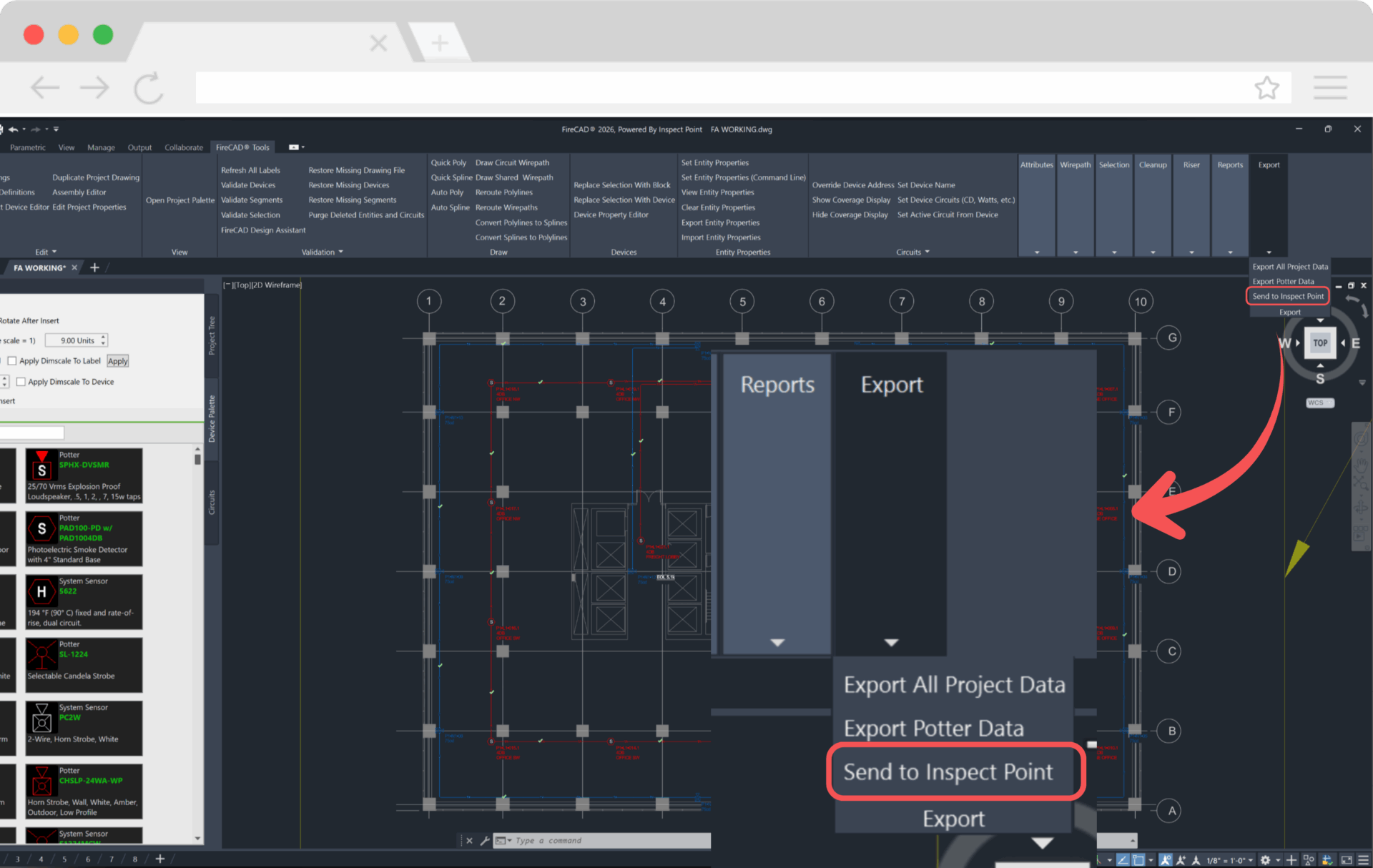
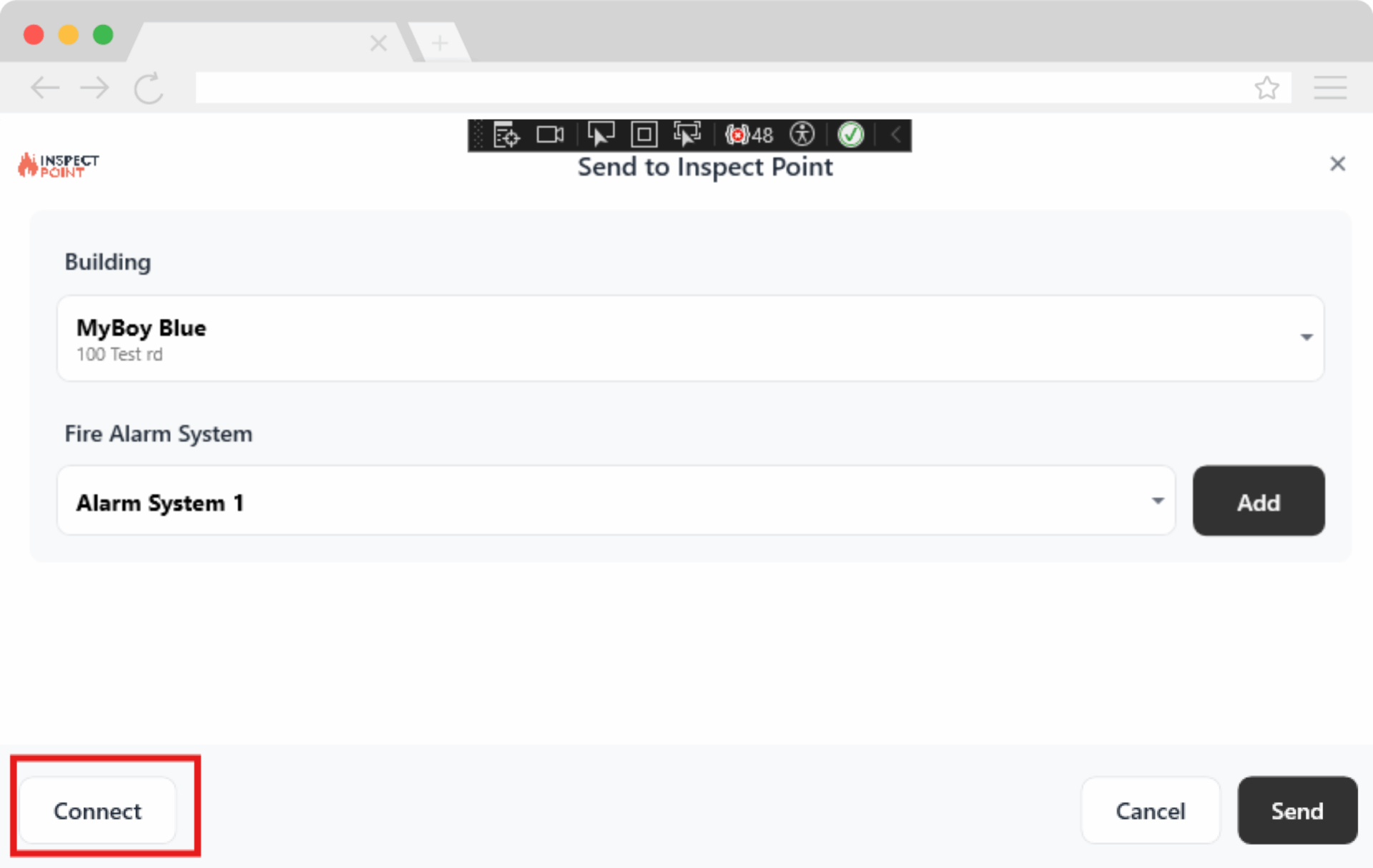
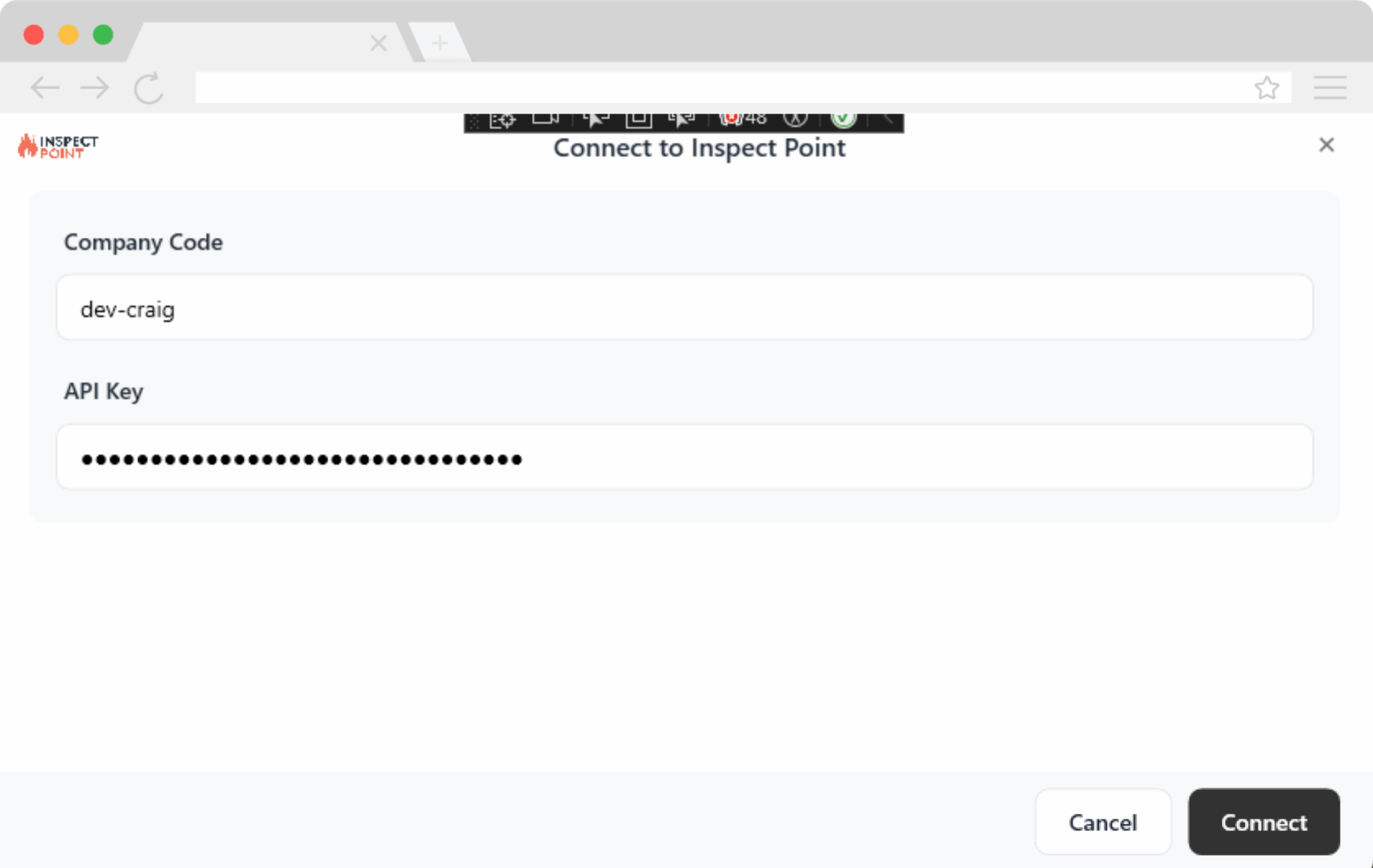
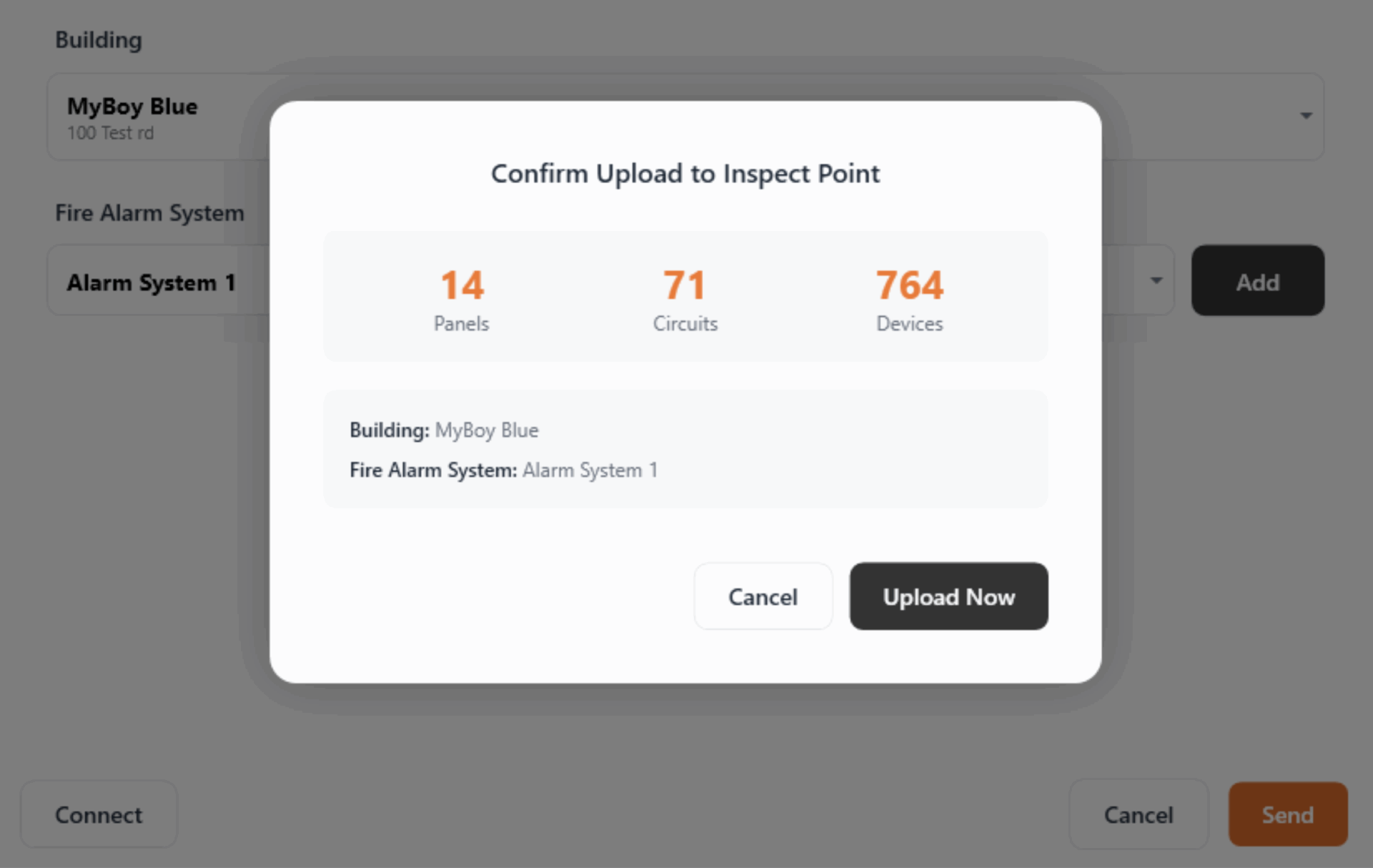
Together, FireCAD and Inspect Point are transforming how fire protection teams move from design to inspection — faster, smarter, and more connected than ever before.
Your Questions Answered: Navigating Our Integration with FireCAD
Yes, after your first successful login, your credentials are securely stored. You won’t need to re-enter them next time. To use different credentials, click back on the connection screen.
No, you can only upload to one system per upload. If you need to upload to multiple systems, you’ll need to run the upload multiple times and select a different system each time.
Yes. If you upload the same devices again, Inspect Point will update the existing devices with any new information. You won’t create duplicates.
It depends on how many devices you’re uploading. Typically:
You can make changes in either FireCAD or Inspect Point: