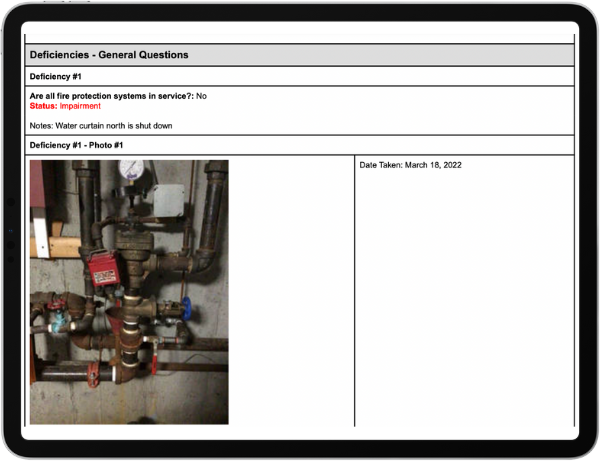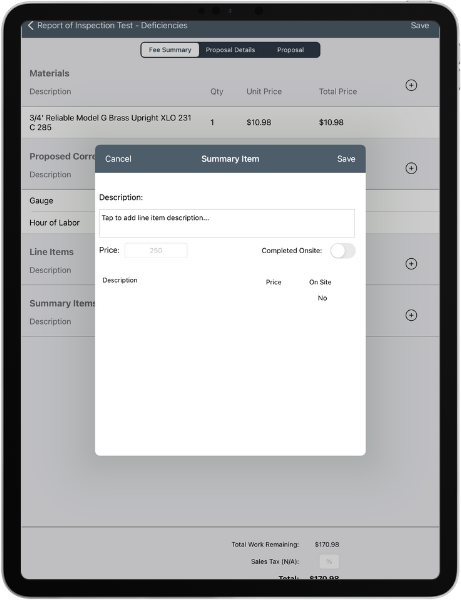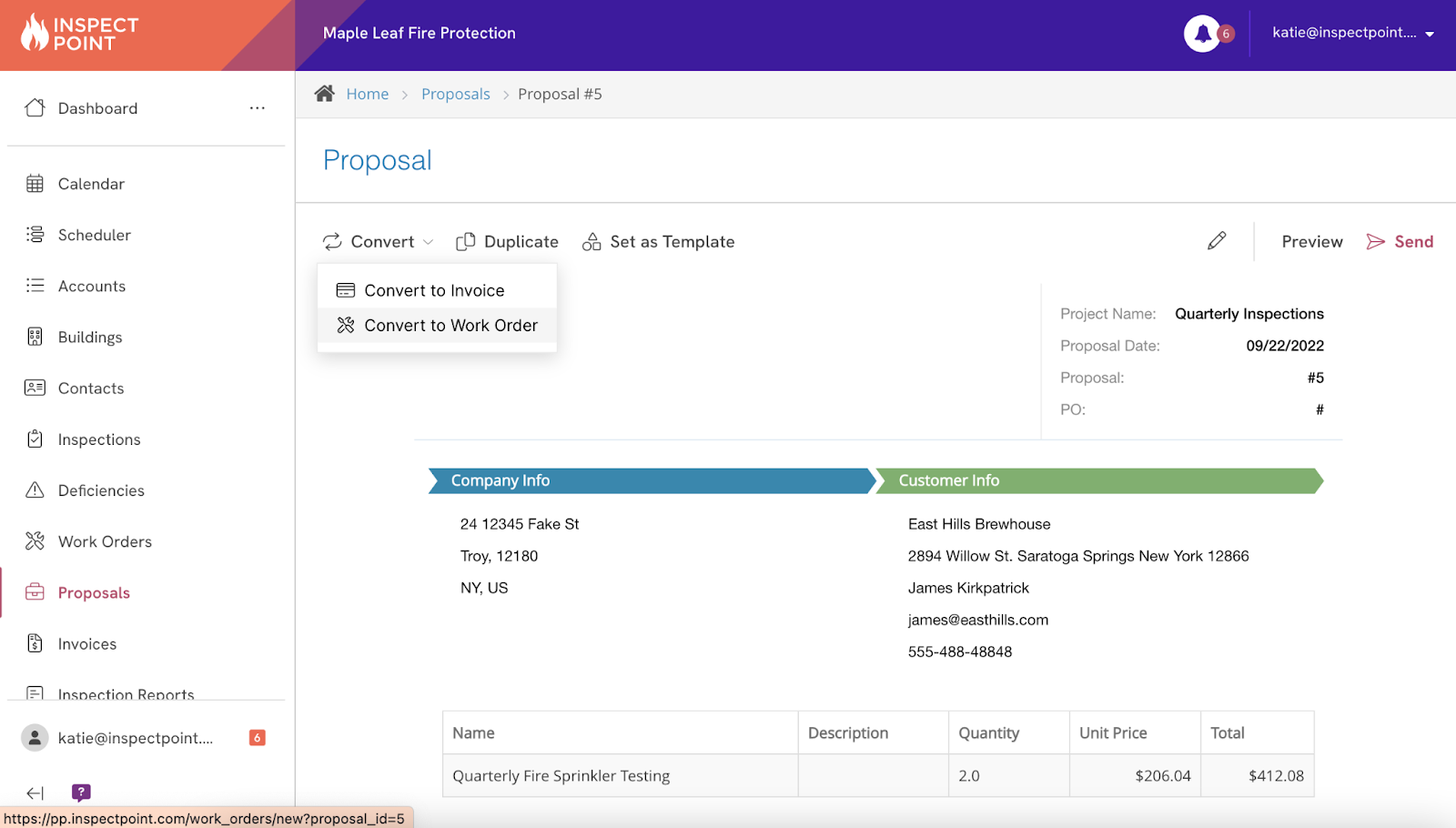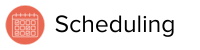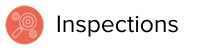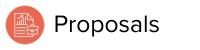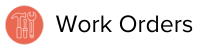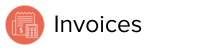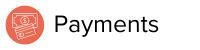– FEATURE
Deficiencies
Maximize your customers’ safety and your service revenue at the same time with Inspect Point’s intuitive deficiency management system.
Easily capture and organize deficiency details for inspections and quoting
Inspect Point’s mobile application makes it easier than ever for technicians to document deficiencies, write notes, and capture photos. All of these details can be automatically included on reports with the relevant system – no more hard-to-read handwriting from the field or manually adding details or photos to reports. In addition, deficiencies can be assigned a status, which allows you to strategize and streamline your quoting and service workflows.
Maximize service revenue with compelling quotes
Inspect Point empowers your sales team to easily and efficiently create and send professional proposals. These proposals can be customized to your company branding and include detailed photos, ensuring that they get approved quickly. Automated tasks and faster approvals saves your back-office valuable time while increasing your service revenue and cash flow.
Monitor the life cycle of a deficiency
Whether you’re working on pre-approved service work or quoting deficiencies, with Inspect Point, you can quickly generate a work order that includes the deficiency details and is linked back to the original inspection. This means that these important deficiencies never get lost or forgotten and move through your organization all the way to resolution. Deficiency management saves your team time when creating and dispatching a work order, ensures your technician is equipped with the information they need at the job site, and allows you to track the life cycle of a job.
BOOK A DEMO
Interested in deficiency management software?

“Inspect Point’s deficiency photos help me get around the telephone game, which is one of the biggest hurdles I have. I can show a customer that a pipe is full of dust and rock, and it helps them understand why I’m quoting it and why it needs to be serviced.”
Andy Buttermore, Flashpoint Fire Protection
Deficiencies FAQ
How are deficiencies documented in Inspect Point?
When a technician answers a question indicating that a device or system is deficient, a deficiency will automatically be created for that device or system. This deficiency will be present on future inspections in that series until resolved.
Can a technician add notes to a deficiency?
Yes, a technician can add an internal note available only to the back office or a public note that will appear on the inspection report.
How are deficiency photos captured?
A technician can capture high-resolution photos on their iPad in the Inspect Point application. This automatically links the photo to the deficiency, system, and inspection.
What data, reporting, and analytics are available for deficiencies?
On each inspection report, you can see a detailed list of the deficiencies discovered during that visit; these also appear on associated work orders. Inspect Point also offers a filterable, sortable deficiency database that allows visibility into all deficiencies and their current statuses. The deficiency dashboard provides insights into deficiency trends and statistics.
Book a personalized demo to learn more
See why 16,000+ users trust Inspect Point.